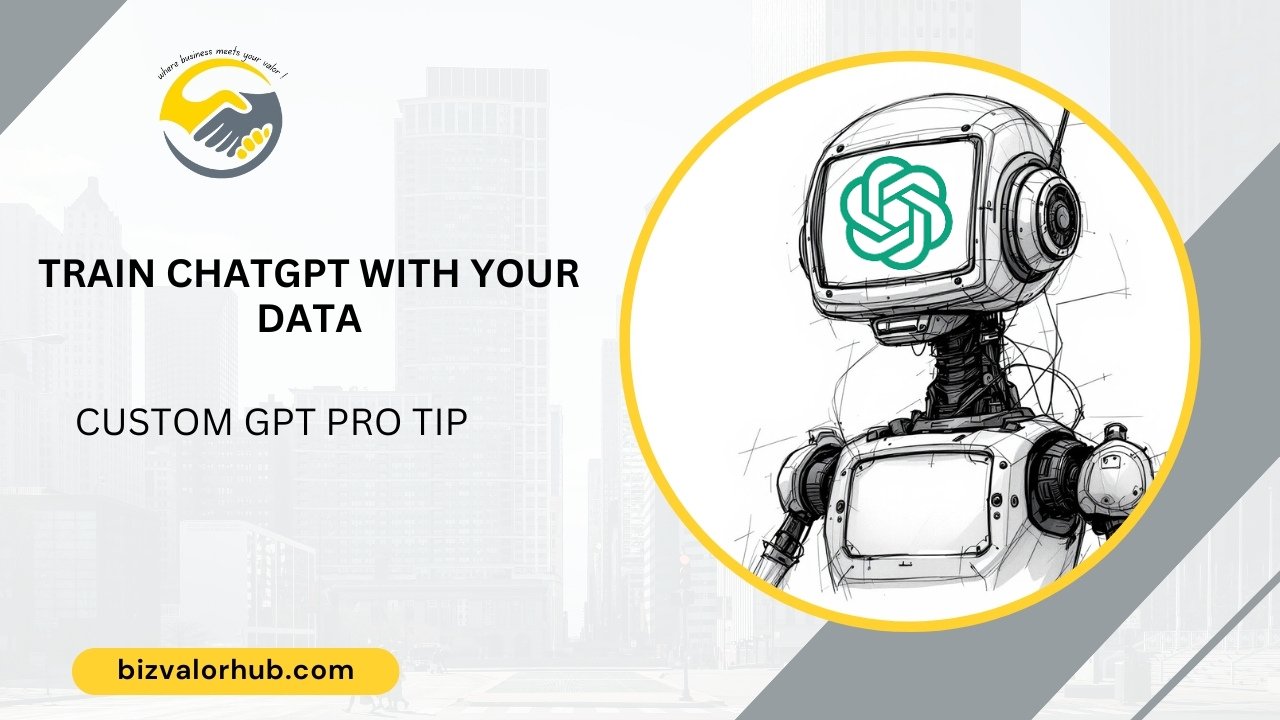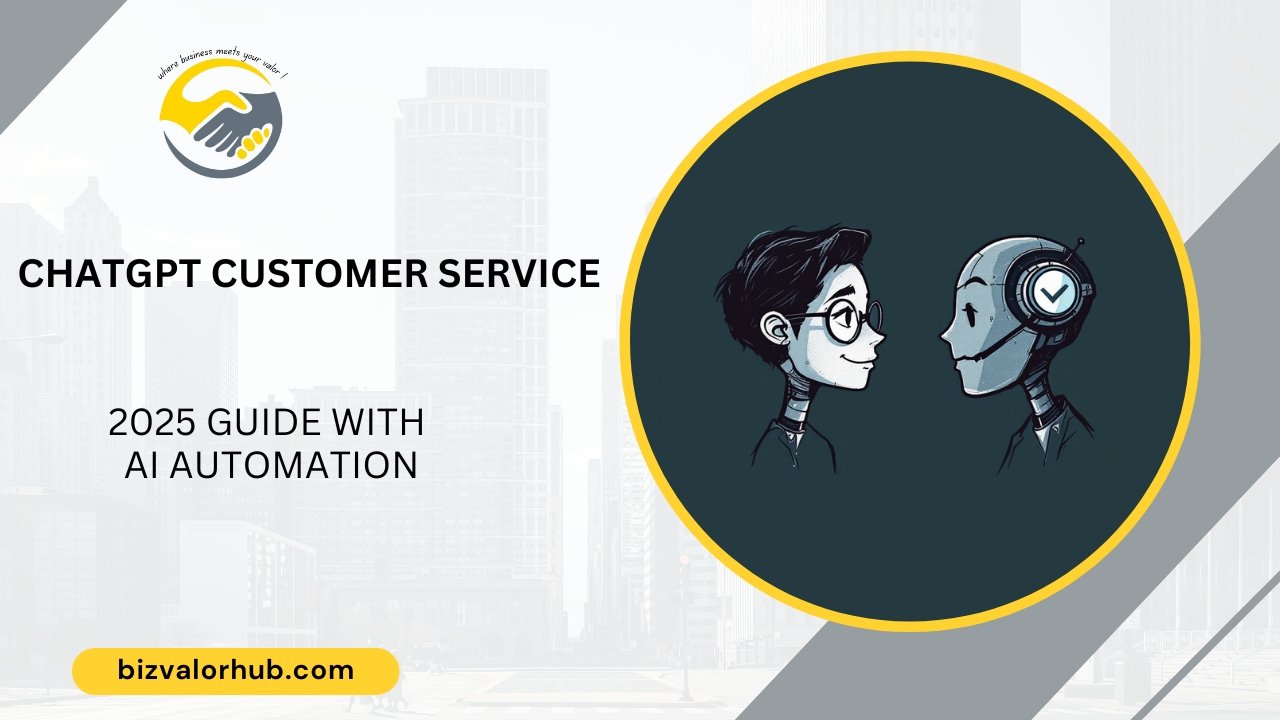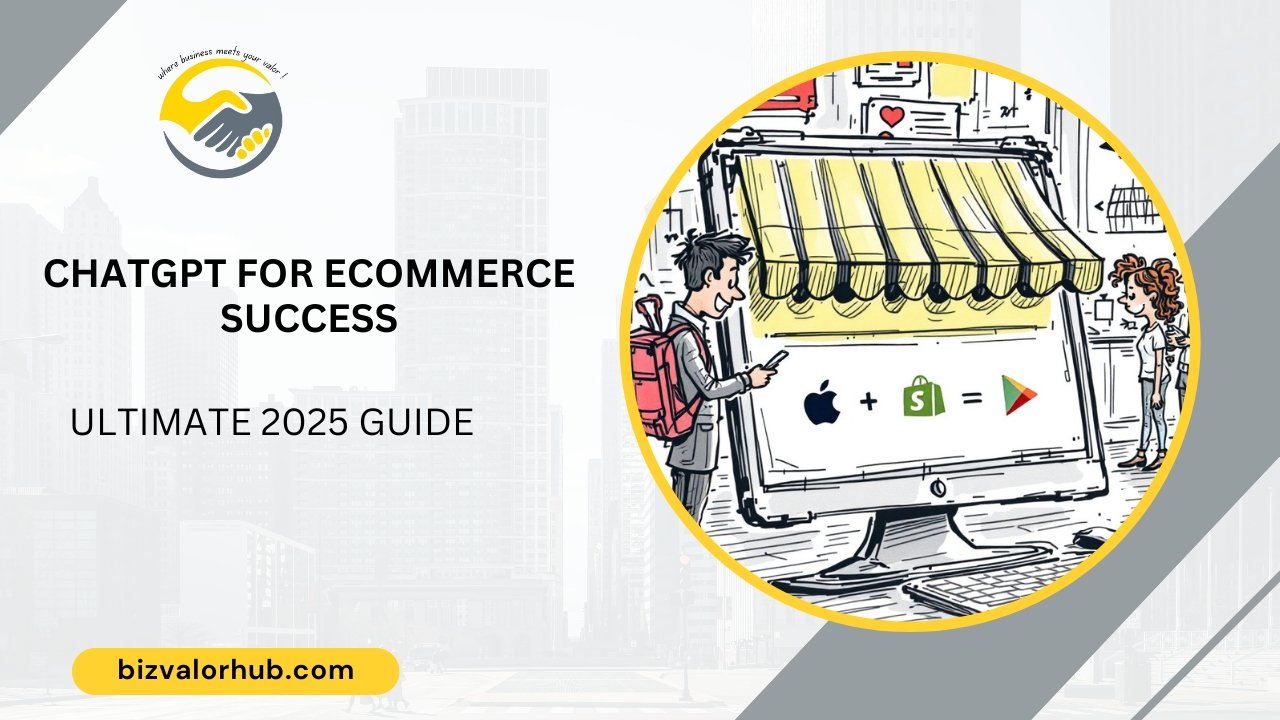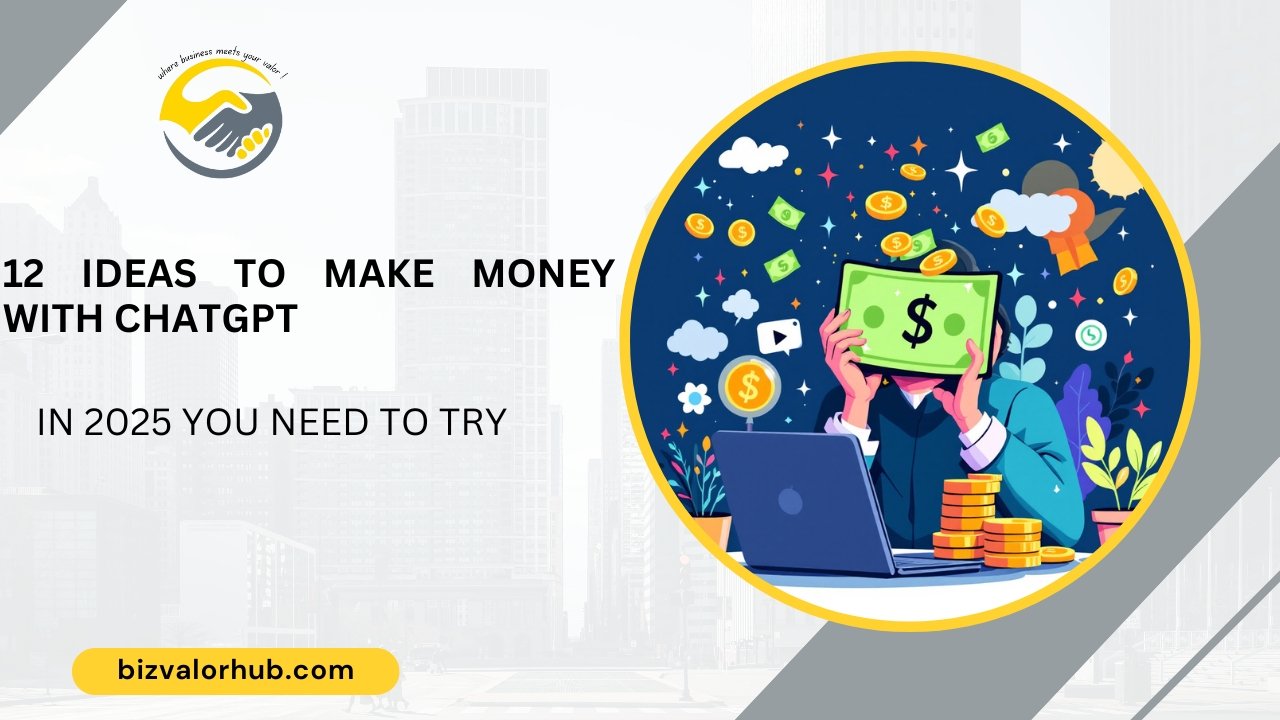If you’ve ever wanted ChatGPT to feel more you, well, you’re not alone. Training ChatGPT with your data lets you build a Custom GPT that gets your needs, quirks, and vibe. Whether it’s tweaking chatbot responses for your business or just making it spit out jokes your friends actually find funny, the possibilities are endless. The process isn’t brain surgery either—it’s surprisingly approachable once you break it down. Stick around, and we’ll show you how to effectively train ChatGPT with your data to build your own ChatGPT and bring that personal touch to AI.
What Are GPTs, and Why Should You Customize Them?
GPTs (Generative Pre-trained Transformers) are more than just chatbots—they are highly adaptable AI assistants. A Custom GPT goes a step further by becoming a tool that understands your specific needs, tone, and data. Whether it’s helping with customer support, internal workflows, or educational tools, customizing GPTs unlocks incredible value.
Key Benefits of Custom GPTs:
- Tailored Responses: GPTs customized with your data align perfectly with your domain, whether that’s healthcare, tech, or retail.
- Efficiency: Automate repetitive tasks like replying to FAQs, drafting emails, or generating reports, saving valuable time.
- Hyper-Relevance: Provide accurate, niche-specific responses using your uploaded datasets, ensuring meaningful interactions.
- Brand Consistency: Reflect your brand’s tone in every conversation, making the communication feel cohesive and professional.
Real-World Use Cases:
- Customer Support: Handle queries with precision and speed, using company policies and FAQs as training data.
- Content Creation: Generate consistent, on-brand blog posts, product descriptions, or marketing copy with ease.
- Education: Build AI tutors customized to teach very specific topics or address student pain points interactively.
- E-commerce Personalization: Enhance user experience by recommending products, answering inventory questions, or upselling intelligently.
- Internal Knowledge Sharing: Empower teams with a GPT that can onboard employees, answer operational questions, or serve as a digital handbook.
Custom GPTs are not just generic chat models—they’re specialized assistants that enhance productivity, streamline operations, and improve user satisfaction.
🤖How to Build Your Custom GPT: Step-by-Step Guide
Training a Custom GPT starts with clear goals and reliable data. Here’s how you can build and fine-tune your ChatGPT effectively:
Step 1. Access GPTs in The Paid Version
Before we dive into creating your Custom GPT, here’s the catch—you’ll need ChatGPT Plus (the paid version) or ChatGPT Enterprise.


- Go to chat.openai.com and log into your Plus account
- Click Explore GPTs on the left-side menu. This will bring you to the “My GPTs” page.
- On the page, find and click Create. This will take you to the GPT builder page. Here’s where you’ll set everything up.
Step 2. Define Your Custom GPT’s Purpose
Be specific about what you want your GPT to achieve. Ask yourself:
- Is it for customer support, internal training, or educational use?
- Does it need to follow a professional tone or creative voice?
Example prompts:
- “Create a GPT that helps me generate detailed outlines for SEO-optimized blog posts”
- “Develop a GPT to assist with marketing tips for small businesses.”

The clearer your instruction, the better your GPT will respond.
Step3. Prepare and Upload Your Data
Your GPT’s quality depends heavily on the data it learns from. Select and format your data to eliminate errors, ensure clarity, and align it with your objectives.

Data Preparation Checklist:
- Clean Your Data: Remove typos, duplicate entries, and irrelevant info. High-quality, structured data leads to better training outcomes.
- Standardize Formats: Use consistent labels, headers, and wording across files. Keeping it uniform avoids confusing the model.
- Segment Content: Break documents into digestible sections or paragraphs. Long chunks of text can overwhelm the system.
- Label Categories: If datasets cover multiple topics, label them with keywords or headers to guide your GPT.
How to Upload Data:
- Navigate to the
Configuretab in ChatGPT’s settings. - Upload files in supported formats like PDFs, Word docs, spreadsheets, and even slides.
- Instruct the GPT to reference these files before pulling general information from the web.
Pro Tip
Use tools like Python’s Pandas or OpenRefine for large-scale data cleaning and file formatting.
Step4. Customize Your GPT’s Identity and User Experience
Make your GPT align perfectly with your goals by customizing its identity and user experience. This not only reflects your brand or personality but also builds trust with end-users:
- Choose a Name: Select a name that highlights its purpose, such as “EcoAdvisor” for sustainability content or “TechGuru” for tech-related queries.
- Add a Logo: Upload a logo that reinforces your branding and gives your GPT a professional look.
- Set the Tone: Define the tone of communication—whether formal and professional for corporate workflows or casual and friendly for customer interactions.
Key Insight: A cohesive identity helps users engage more confidently, especially when your GPT is customer-facing or used within a team.
Step5. Test and Fine-Tune the Responses
Before you roll out your Custom GPT, testing ensures it performs in line with expectations.
Steps to Test:
- Start with prompts related to your target purpose (e.g., FAQs, marketing tips).
- Evaluate the quality of responses for accuracy, tone, and relevance.
- Refine by uploading additional supporting data or tweaking instructions.
Fine-Tuning Tip: Begin with smaller datasets during the initial testing phase. Scale gradually to avoid unexpected errors.
🚀How to Launch and Use Your Custom GPT
After fine-tuning your Custom GPT for accuracy and relevance, it’s time to decide how to roll it out. Depending on your goals, you can choose different ways to deploy and share your GPT:
1. Only me:
For personal use or internal team applications, keeping your GPT private is ideal. It works as an internal knowledge base or productivity assistant, refining workflows without external exposure.
2. Only People with a link:
If collaborating with clients, colleagues, or specific user groups, you can share your GPT via a unique access link. This ensures that only authorized users can explore and benefit from its customized capabilities.
3. Public: (Get Monitized)
Taking it a step further, OpenAI offers options to publish your GPT in the GPT Store—a marketplace where users can find and use specialized GPTs.
- This is particularly useful if your GPT serves a niche audience or offers unique insights that others can benefit from.
- Monetize your expertise by creating GPTs tailored for industries like finance, e-commerce, or education.
Key Advice: Always continue iterating beyond the launch! Collect user feedback, track performance, and update your GPT’s datasets regularly to keep responses sharp and relevant.
💡Smart Strategies to Maximize Your Custom GPT
After building your Custom GPT, you can unlock its full potential with a few smart strategies. These practical enhancements will ensure your GPT performs seamlessly and adds value to your tasks:
Enable Advanced Tools
1. Use Advanced Tools to Expand Capabilities
Enhance your GPT by enabling advanced features that allow it to perform beyond basic text responses:
In The Configure Tab, Empower These Tools:
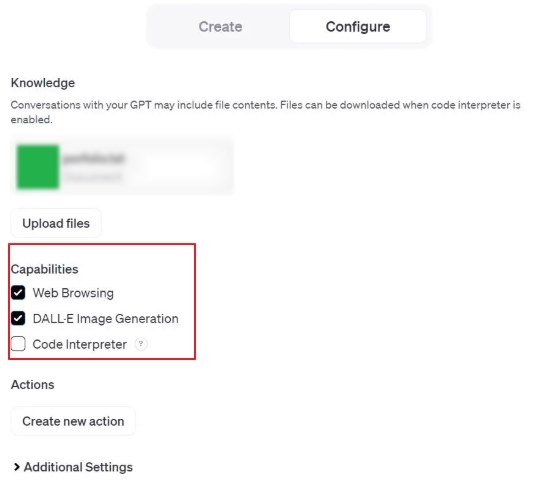
- Web Browsing: Fetch real-time data and stay updated with the latest industry trends.
- Image Generation (DALL·E): Create visuals for presentations, marketing, or creative brainstorming sessions.
- Code Interpreter: Analyze complex data sets or automate calculations for technical workflows.
Activate these features in the settings menu to unlock new possibilities for your GPT.
2. Automate Daily Tasks with Zapier Integration
Streamline processes by connecting GPT to tools like Slack, Trello, or Google Sheets through Zapier. For example:
- Automate email follow-ups based on customer queries handled by GPT.
- Send scheduled reminders or task updates from GPT responses.
This integration is a game-changer for businesses looking to simplify workflows while maintaining productivity.
3. Pre-Set Helpful Prompts
Guide users to make the most of your GPT by offering ready-made prompts for common use cases. Examples:
- “What’s trending in the AI industry this year?”
- “Can you recommend sustainable products for beginners?”
These pre-set prompts improve user interaction by saving time and directing users toward the GPT’s strengths
🚨Monitoring and Overcoming Challenges in Custom GPT Training
Building a Custom GPT isn’t a one-and-done task—it requires consistent monitoring to ensure optimal performance. At the same time, certain technical and data challenges may arise during the process. Here’s how to stay ahead:
Monitoring Your Custom GPT
Regular observation ensures your GPT delivers accurate, relevant, and helpful responses. Key areas to track include:
- Response Accuracy: Test responses periodically with diverse prompts to catch inaccuracies or unexpected outputs.
- User Feedback: Collect feedback from users to identify misalignments or opportunities for improvement.
- Error Trends: Keep an eye on recurring errors to address gaps in training data or model configuration.
Quick Tip: Schedule retraining sessions every few months to incorporate updates, new datasets, or evolving user needs.
Common Challenges and How to Solve Them
Building and running a GPT model isn’t all smooth sailing. But don’t worry, the tricky parts can be sorted out if you know how to handle them.

- Data Quality Issues
- The Problem: Low-quality data leads to irrelevant or biased responses.
- The Fix: Audit your data to eliminate errors, duplicates, and inconsistencies. Use tools like Python’s Pandas or OpenRefine for large-scale cleaning.
- Overfitting
- The Problem: The model performs well on training data but struggles in real-world contexts.
- The Fix: Include a mix of broad and specific datasets to encourage better adaptability.
- Computational Demands
- The Problem: Training GPT models often requires substantial computing resources.
- The Fix: Use cloud-based services like AWS or Google Cloud to handle workloads cost-effectively.
This streamlined approach ensures continuous improvement while addressing technical challenges head-on. With proper monitoring and iteration, your Custom GPT remains effective and up-to-date.
Conclusion and Future Opportunities for Custom GPTs
Training ChatGPT with your data is more than just creating a tool—it’s about building an AI-powered partner that aligns with your vision, simplifies workflows, and enhances user interactions. Whether you’re using it to answer customer queries, automate daily tasks, or simply explore its creative potential, a Custom GPT takes AI from generic to personal.
Looking ahead, the possibilities for Custom GPTs continue to expand. Features like real-time adaptability, trend-aware intelligence, and simplified interfaces will make the future of AI even more accessible. As GPTs become smarter and easier to refine, they will shift from being tools to trusted collaborators.
The future’s here, folks. Your move.
FAQs: How to Train ChatGPT With Your Data & Build Your Own Custom GPT
1. What data can I use to train ChatGPT?
Practically anything you have permission for—your website content, product manuals, databases, or even curated lists of questions and answers. Just make sure it’s relevant and clean (because garbage in, garbage out).
2. Do I need programming skills for this?
Not necessarily. Tools like API integrations or custom GPT creation platforms simplify the process. However, some tech-savvy skills can definitely help speed things along.
3. How much data do I need?
It depends on the complexity. Basic customization might only need a few hundred lines (e.g., FAQ content), while more robust setups might involve thousands of entries.
4. What’s the cost of building a custom GPT?
Costs vary based on processing power, number of requests, and model complexity. Start small to avoid surprises, and always keep your budget in mind.
5. Where can I store the data I upload?
Use secure cloud platforms or local databases. Remember—data security is a huge deal! Ensure compliance, especially for sensitive information.
6. How long does the training process take?
Minutes to days, depending on how large your dataset is and how you’re conducting the training (API vs. manual input tools).
7. What are some uses for a custom GPT?
Think tailored chatbots, automated customer support, and industry-specific assistants. It can also analyze and summarize reports or handle repetitive inquiries.
Related Posts
- The Ultimate 2025 Guide to ChatGPT for Ecommerce Success in Your Store
- Discover the 31 Best ChatGPT Extensions to Work Smarter in 2025
- 12 Exciting Ideas to Make Money with ChatGPT in 2025 You Need to Try
- 9 Incredible ChatGPT Email Productivity Plugins You’ll Wish You Found Sooner
- How to Use ChatGPT for Email Marketing That Converts: 50+ Best Prompts & Strategies
- 30 Best ChatGPT Prompts for Bloggers & Content Creators: Ideas, Outlines, SEO Boosts, and More
- The Complete 2024 Guide to ChatGPT Prompts for Blog Posts
- 8 Tips to Use ChatGPT for Blog Posts That Rank High on Google (2024)