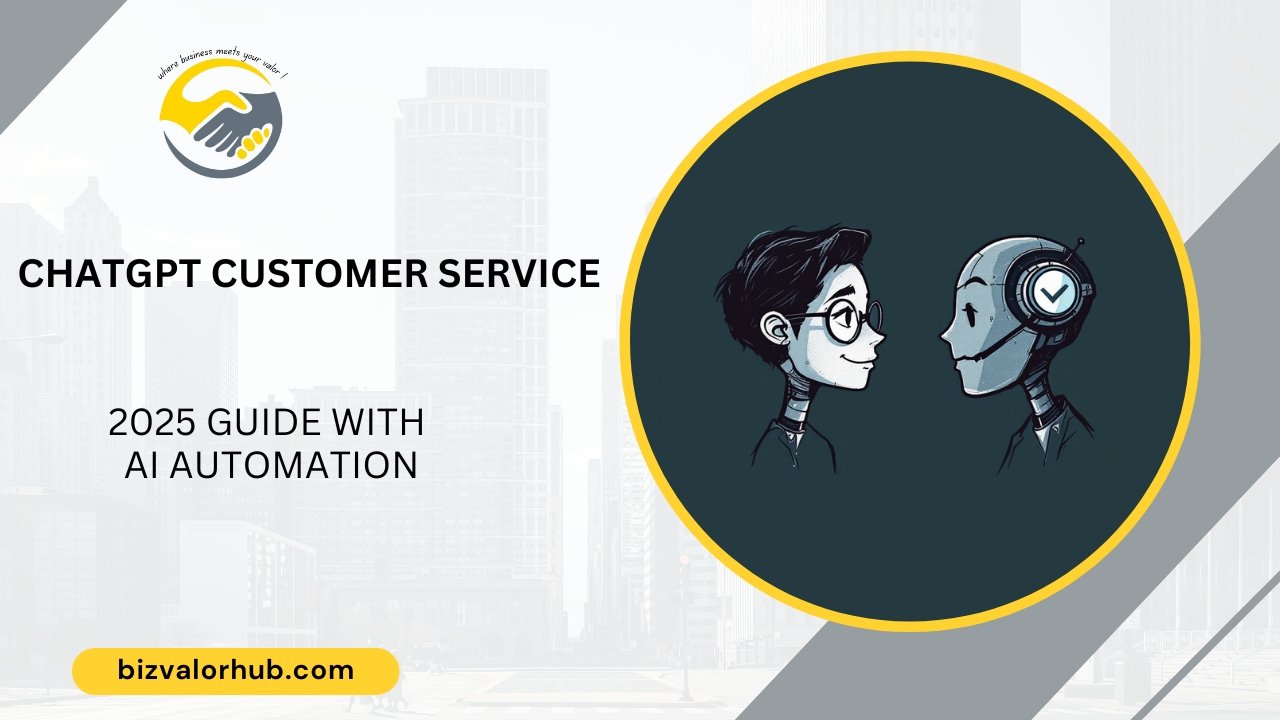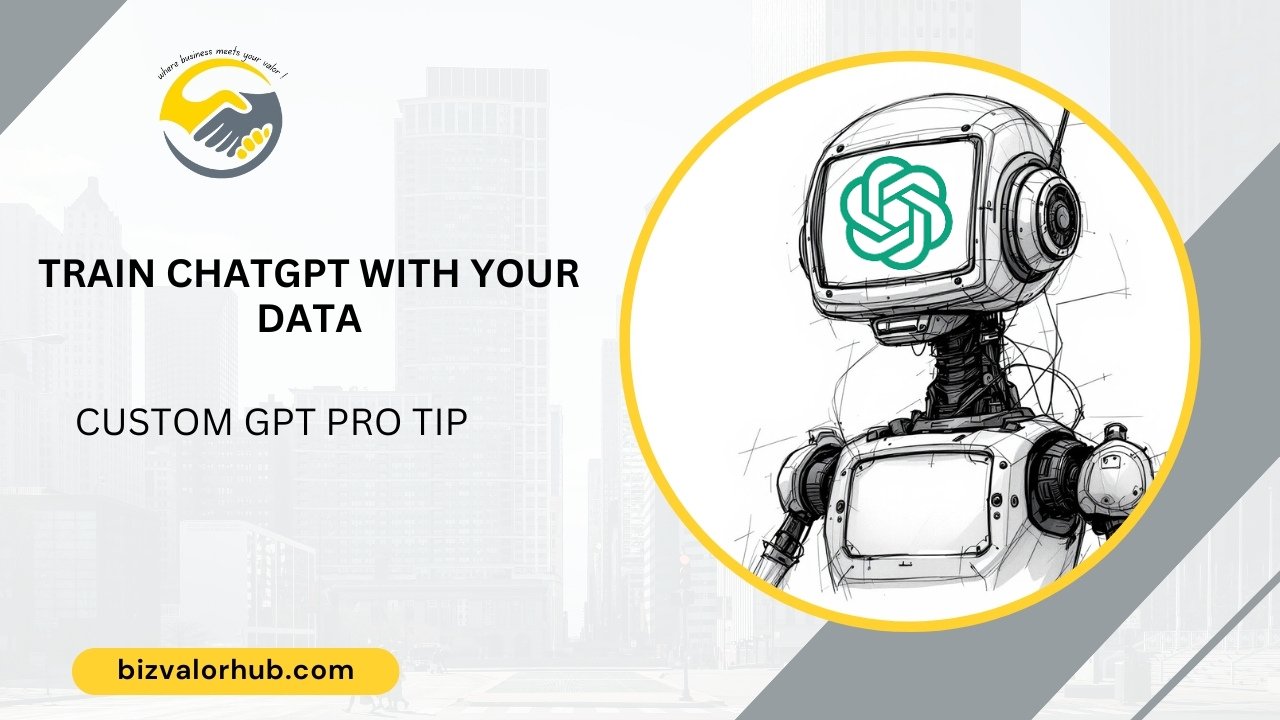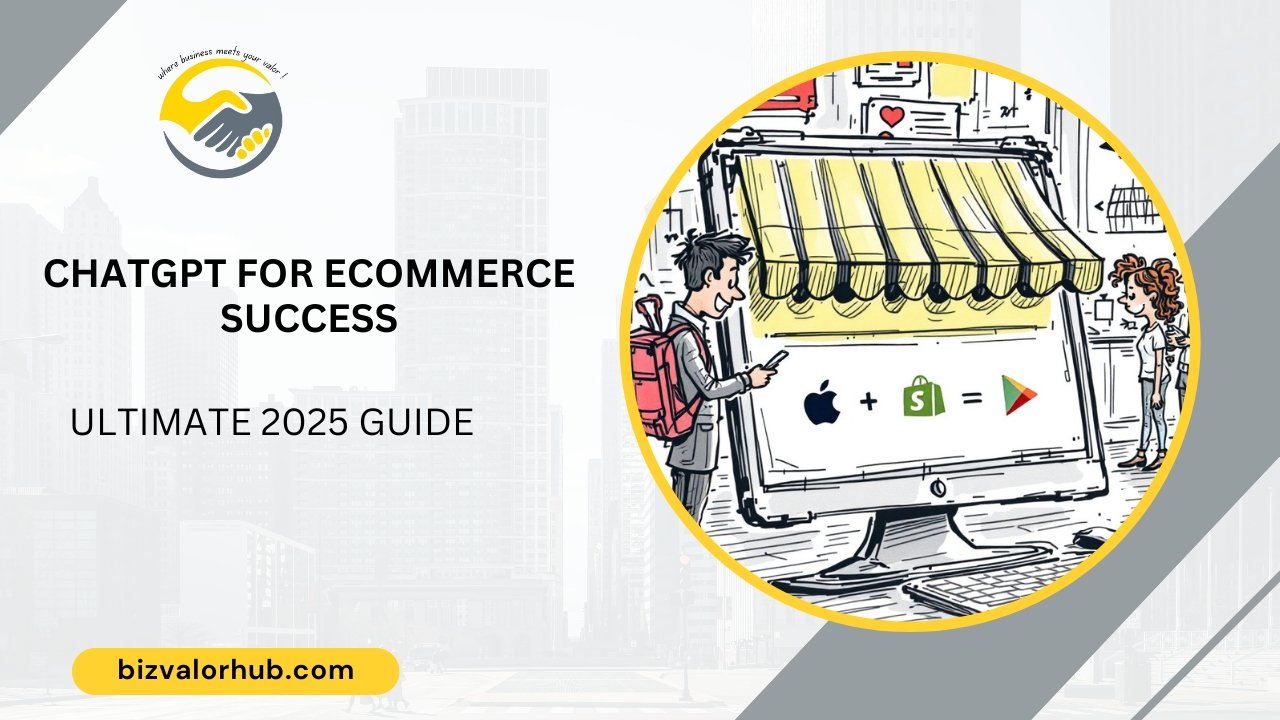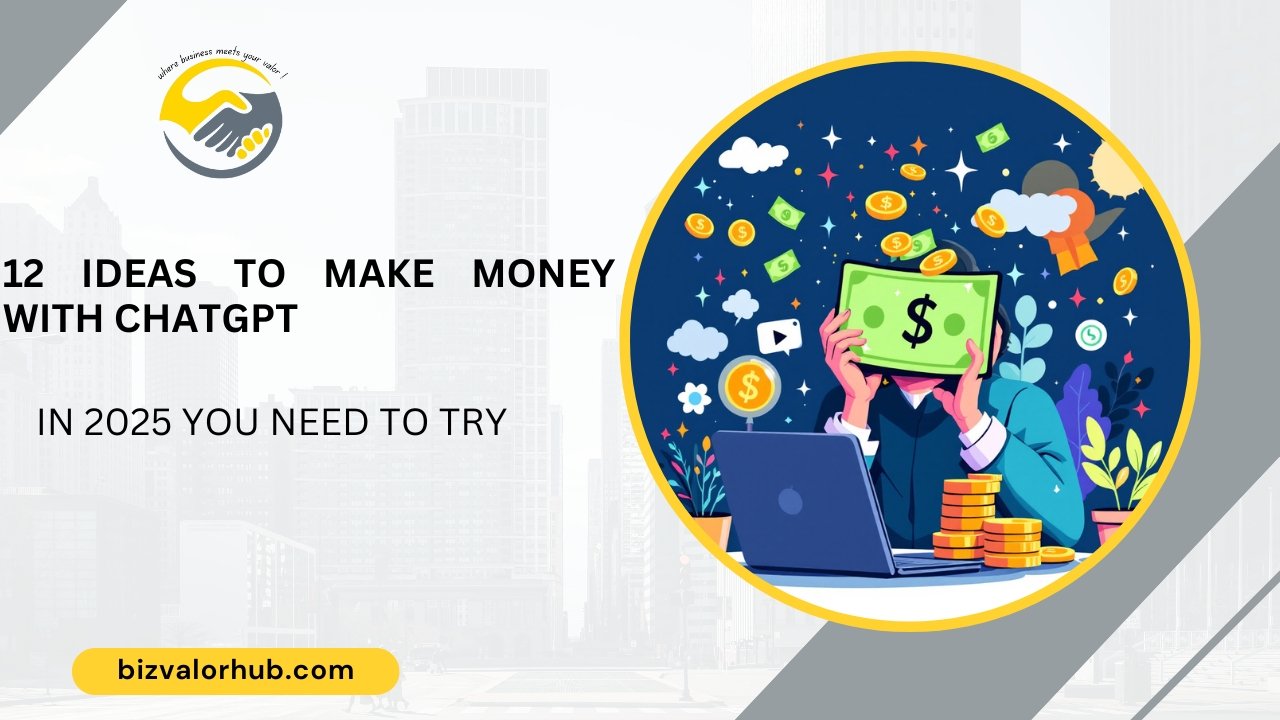Whether you’re stuck in the classic “what do I write next?” rut or just looking to save time while leveling up your blog game, ChatGPT prompts for bloggers can be a total lifesaver. With the chaos of content creation—ideation, SEO optimization, drafting, editing—it’s easy to feel overwhelmed. But what if we told you there’s a way to simplify all that? Yep, prompts tailored for ChatGPT can spark creativity, refine your outlines, and even boost your blog’s reach in search engines. Let’s explore how this AI tool can reshape your blogging workflow—fast, efficient, and fuss-free!
💡Key Takeaways
- Craft strong prompts by starting with clear goals and defining who ChatGPT “should be” in the scenario.
- Providing examples and relevant background info helps steer ChatGPT toward better, more useful responses.
- Keep the tone consistent by using templates—this keeps your blog posts cohesive and on-brand.
- Treat ChatGPT’s output as a first draft, not the final product. Always review, tweak, and add your voice.
- Need ideas? ChatGPT can help brainstorm topics, outline posts, or even write intros when you’re stuck.
- There are endless prompt types to explore—use them for lists, FAQs, headlines, summaries, and more.
- AI doesn’t replace you—it just makes the process smoother so you can focus on creativity and quality.
What are ChatGPT Prompts and Why Use Them?
Some days, writing feels like staring at a blank canvas with no clue where to start. That’s where ChatGPT prompts come in. They’re just starting points—questions or instructions—that help guide its responses.
For bloggers, they’re super handy. Need fresh ideas? Want to tweak your tone? Trying to save time? Prompts can help you brainstorm faster and better. Let’s talk about why they’re worth it and how they can level up your blogging game.
Advantages for Bloggers to Use AI Assistance
- Time Savings Without Losing Quality: We’re all juggling a million things, right? Blogging can eat up time—research, writing, editing, SEO—the works. ChatGPT? Total timesaver. Need a blog outline? Boom. Want a stronger intro? Done. It’s like a cheat code for faster, smarter writing. Check out my handpicked free AI tools list to level up your business
- Idea Generation When You’re Stuck: Feeling stuck staring at your screen? “What am I even doing here?” (Been there.) Instead of doom-scrolling, ask ChatGPT for trending topics. Instant ideas, zero judgment.
- SEO Optimization Gets a Boost: Even if SEO isn’t your favorite thing (does anyone actually enjoy keyword research?) But ChatGPT can crank out keywords, meta descriptions, and headlines fast—like a 24/7 intern. Want a proof? Tools like these have shown how AI-generated suggestions can elevate rankings.
- Tailored Creativity for Your Tone: Not all bloggers sound the same, and that’s a good thing. Whether you’re casual and snarky (looking at you, gadget reviewers😉) or professional and informative, ChatGPT prompts can be crafted to reflect your voice. By specifying tone and style in your prompt, you’re ensuring the AI isn’t just spitting out generic fluff—it’s actually working as an extension of your unique brand.

To wrap up the section here, ChatGPT prompts are no longer just a fun tool for tech enthusiasts. They’re becoming game-changers for bloggers who need efficiency, creativity, or just a nudge in the right direction. So why not add this to your toolkit and let the writing magic happen?
How to Effectively Use ChatGPT Prompts in Blogging (My Method)
Blogging without good prompts? Total chaos. Think of them as your GPS, keeping ideas on track and posts click-worthy. After a lot of trial and error, we figured out a system that makes ChatGPT less “just another tool” and more like your brainstorming buddy.
Let’s break it down into actionable elements so you can replicate our process and make ChatGPT your most reliable blogging sidekick.
Start with Clear Objectives
One of the biggest mistakes people make when using ChatGPT is going in without a clear goal. If your prompts are vague, the outputs will be—well, meh. We found that setting specific, bite-sized objectives works wonders. Whether you’re looking for a catchy headline, an in-depth blog outline, or SEO tips, make your prompt laser-focused. For instance:
- “List 5 blog post headlines focused on sustainable travel for millennial travelers.”
- “Provide an SEO-optimized meta description for a blog about skincare tips for sensitive skin.”
When we’re clear about what we want, ChatGPT delivers more tailored results—no rabbit holes, no fluff, just straight-up productivity.
Define Who the AI Should Be
ChatGPT isn’t a mind reader (yet). The good news? You can give it a role to step into like it’s auditioning for a play. Want it to act like an SEO analyst, a witty food blogger, or an empathetic wellness coach? Spell it out. Pretend you’re giving your imaginary assistant their job description; it’s way easier when the AI knows its “lane.”
Example prompt: “You are a tech-savvy blogging coach. Generate SEO tips for writing trending blog posts in 2024.”
This step is golden when you’re trying to maintain voice and expertise—no more generic monotone responses.
Give an Example
Ever teach someone something and they mess it up because you didn’t give them a model to follow? Yeah, same. ChatGPT works best when you hand it a blueprint. Share an example of what you want and let it mimic—no guesswork involved.
Want better headlines? Don’t just say “Give me catchy blog titles.” Try something like:
“Here’s an example: ‘Why Avocado Toast Isn’t Overrated: A Millennial’s Guide.’ Give me 5 catchy headlines for a sustainable living blog.”
It works wonders. Testing prompts like these can refine responses further (and yes, ChatGPT is basically your over-eager intern).
Feed it the Right Background
A ChatGPT prompt is only as good as the context you provide. Think of it as introducing a friend to a new hobby: the more they know, the better they’ll perform. We usually give ChatGPT a quick brief about the blog’s purpose, tone, and target audience. Something like:
“Write an engaging intro for a blog post aimed at first-time pet owners. The tone should be friendly and supportive.”
This context ensures the tool “gets it” from the get-go, reducing time spent fixing generic or irrelevant outputs. Why settle for basic answers when you can set the scene and get highly relevant responses?
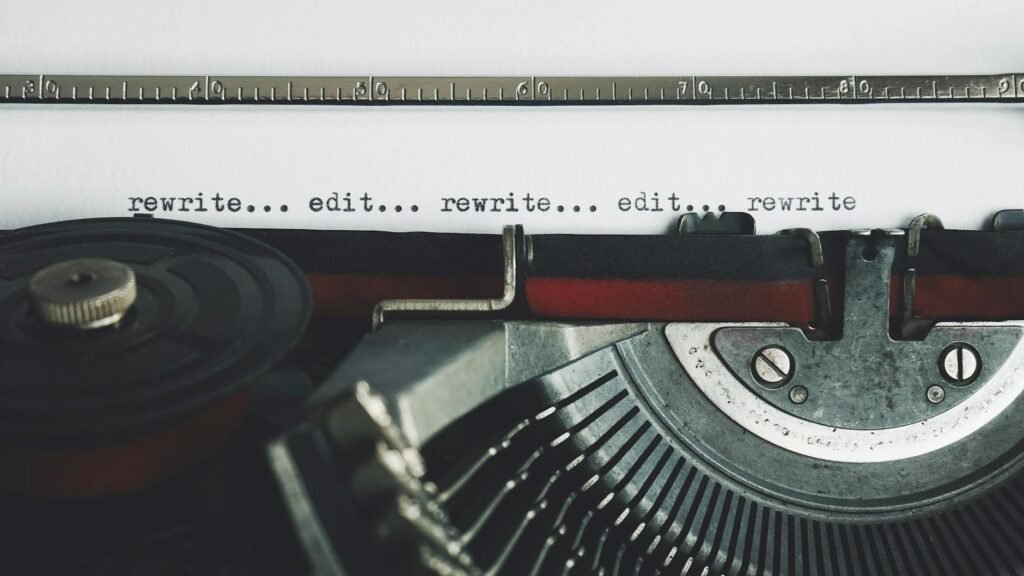
Specify the Tone
Tone is one of those things that can make or break a blog post. Whether you want ChatGPT to sound like a snarky friend, a professional consultant, or a lovable mentor, just say it! For example:
- “Write in an informative yet conversational tone, like a travel blogger sharing tips with their audience.”
- “Create a professional guide’s tone for a blog post aimed at small business owners.”
A quick tweak of tone-specific instructions can turn generic responses into posts that fit your blog’s personality. Seriously—it’s like asking for coffee with exact sugar and milk levels. You’ll get exactly what you want.
Use Templates for Consistency
Templates are our secret weapon when working with ChatGPT. Why reinvent the wheel every time you need a blog outline or SEO tips? Here’s an example template we frequently use:
- Objective: “Create a blog outline about sustainable habits for families.”
- Background: “This is for an environmentally-conscious blog catering to parents aged 25-40.”
- Output Style: “Organized into a bullet-point list with concise subheadings and brief explanations.”
By sticking to a reusable template format, we keep everything streamlined.
Use ChatGPT Responses as Drafts—Not Final Work
Lastly, remember that ChatGPT is a tool, not the end-all-be-all. The drafts it generates are solid starting points, not polished masterpieces. We always humanize its output, adding our voice and flair. After all, authenticity is what connects with readers.
How to Effectively Use ChatGPT Prompts in Blogging (My Method)
Total Time: 30 minutes
| Tips | Description |
| Start with Clear Objectives | Set specific, concise goals for better outputs. For example, describe exact needs like, “Generate 5 blog post titles about sustainable travel for millennials.” |
| Define Who the AI Should Be | Assign a clear role to ChatGPT, specifying its “expertise” or writing style. Example: “You are a tech blogging coach. Provide 2024 SEO trend advice.” |
| Give an Example | Provide examples to guide ChatGPT’s understanding. Example: “Here’s a sample title. Now, create 5 similar titles for a sustainable living blog.” |
| Feed it the Right Background | Share relevant context like the blog’s purpose, target audience, and tone. Example: “Write a friendly introduction for first-time pet owners.” |
| Specify the Tone | Specify the tone (e.g., professional, humorous, conversational) to match your style. Example: “Write in a conversational tone like a travel blogger sharing tips.” |
| Use Templates for Consistency | Use templates to maintain consistent structure and style. Example: include objectives, background, and output style. |
| Use ChatGPT Responses as Drafts Only | Treat ChatGPT’s output as a draft, not the final product. Add human touches and polish for authenticity and stronger reader connection. |
Pro Tips
Pro tip: While ChatGPT is great for saving time, editing and ensuring content accuracy are your responsibilities. Tools like ChatGPT don’t (yet) have E-E-A-T qualities, so the final human touch is non-negotiable.
Types of ChatGPT Prompts for Bloggers and Content Creators
Blogging burnout? We’ve all been there. ChatGPT can help—ideas, headlines, articles, and more, you name it. I’ve got 30 prompts just for you.
ChatGPT Prompts to Come Up With Ideas
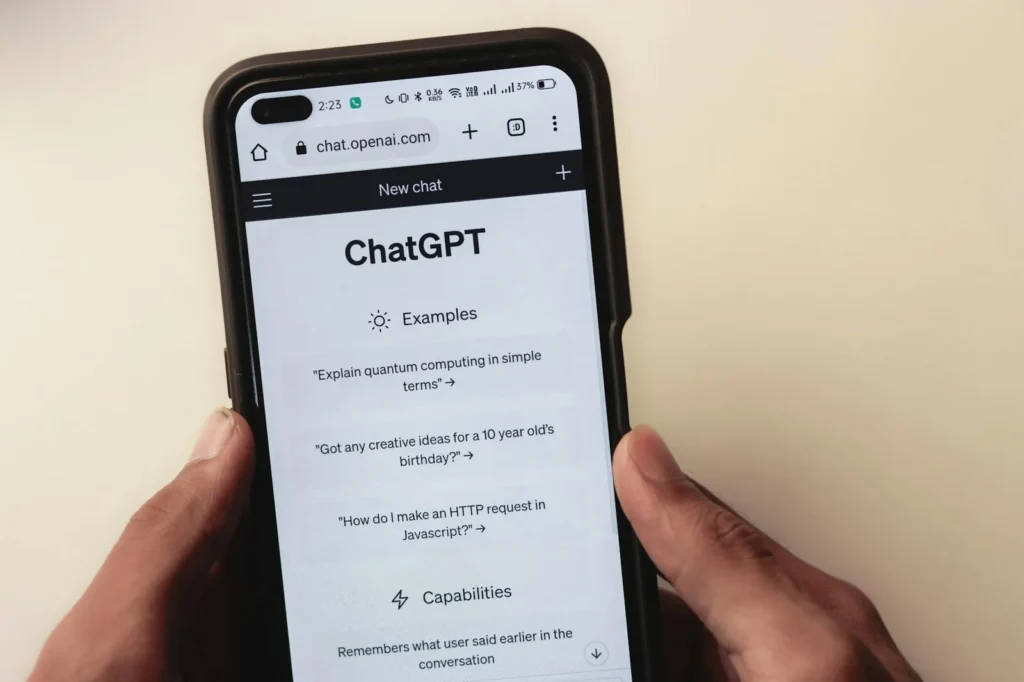
We all get stuck sometimes—brain fog is real. ChatGPT can help brainstorm content ideas that get your creative juices flowing:
1. Brainstorming Ideas prompts
“I run a blog for [AUDIENCE] that focuses on [TOPIC]. Can you suggest 10 blog ideas I could write about? For each idea, give me three catchy title options. Pull inspiration from other blogs or websites in the same space.”
This one gets straight to the point and hands you a list of creative options, plus title ideas to spark your inner wordsmith.
2. Exploring a Blogging Niche Prompt
“I’m planning to start a blog on [TOPIC]. Can you give me five specific areas within this topic that have proven search demand? Along with that, list 10 blog ideas for each area.”
Boom—now you’ve got focus AND direction. This is especially great if you want to make sure your audience (and Google) will actually care about what you’re writing.
3. Promoting a Product Prompt
“I’m launching a product called [NAME]—it’s [BRIEF DESCRIPTION]. Can you come up with 20 blog ideas that will help me promote it? Each idea should target a specific keyword. Include the keywords with the ideas.”
This way, you’re creating content that serves your audience while also giving your product the spotlight it deserves. Plus, you’ll have keywords baked right in for that sweet, sweet SEO juice.
Top ChatGPT Prompts for SEO Optimization
Let’s face it—coming up with the perfect SEO title can feel like pulling teeth. You’ve got the idea (maybe even the entire blog post written!), but nailing down a headline that hooks readers and gets Google’s attention? That’s a whole other beast.
Lucky for us, ChatGPT is here to save us from endless hours of staring at an empty title bar. Below are some handy prompts to help you tackle this task like a pro:
4. Keyword Research Prompt
- “Can you suggest long-tail keywords for a blog about [topic]?”
- “Generate a list of high-intent, low-competition SEO keywords for [industry].”
- “What are some related keywords for [primary keyword] with high search volume?”
5. Blog Headline & Title Generator Prompt
We’re working on a blog post centered around the keyword “[KEYWORD].” Generate 10 title ideas based on [SAMPLE TITLE OR MAIN TOPIC OF THE BLOG]. Here’s the kicker: each title must:
1. Include the exact keyword
2. Stay within 60 characters (nobody likes a wordy mess)
3. Be catchy enough to grab the attention of [TARGET AUDIENCE]
6. Headline & Title Improver Prompt
Got a working title from above. Great, but let’s make it better. Feed ChatGPT this prompt:
“Here’s my current blog title: [TITLE]. Give me 5 stronger options that include the exact keyword “[KEYWORD].” Keep them punchy and under 60 characters!”
7. SEO-friendly Titles Generating Prompt
“I am writing a post about [TOPIC]. I need 10 title ideas that all include the keyword “[KEYWORD].” Keep them short (60 characters max) and make sure they’re intriguing for [TARGET AUDIENCE].”
8. Meta Description and Title Tag Prompt
Your meta description and title tag are like your content’s digital pick-up lines. They need to be catchy yet optimized for search engines. Here’s how ChatGPT can help:
- “Write a click-worthy title for a post about [topic]. Focus on [main keyword].”
- “Generate a meta description for [page URL or topic] that stays under 160 characters.”
- “Create multiple title tag options for [product/service], using keywords like [term].”
9. Boosting Local SEO with Targeted Copy Prompt
Got a local business? ChatGPT can help tailor your website to your community. Imagine needing content that targets city-specific keywords—just ask:
- “Rewrite this copy for a local audience, focusing on SEO phrases like ‘best plumber in [city]’: [insert copy].”
- “Suggest geo-targeted keywords for [industry/service] in [location].”
Local SEO is all about relevance. Instead of casting a wide net, prompts like these ensure you’re speaking directly to your local market, whether you’re a plumber, baker, or craft beer maker.
ChatGPT Prompt to Write a Full Blog Post: How I Do Step-by-Step
We’ve put together a whole guide on using AI tools like ChatGPT and RightBlogger to help write blog posts, but here’s the short version. Two key things to remember:
- Think of AI outputs as rough drafts. If you give AI little direction, the results will be all over the place—sometimes decent, sometimes a total mess. A detailed prompt helps, but no matter what, the result is a first draft.
- Make it yours. AI can’t mimic real experiences, genuine emotions, or unique stories in your head. It’s an imitator, not a creator. Even the most polished AI-generated articles still need your voice, personal examples, and style to stand out.
10. Creating a Long-Form, SEO-Optimized Blog Post Draft with ChatGPT Prompt
Step one in this process is nailing the outline. A solid framework is crucial for crafting SEO-friendly content that readers love.
Step 1: Build the Outline:
You are a skilled writer with a talent for producing engaging blog posts that captivate readers and provide valuable insights.
Prepare an outline for a blog post about [TOPIC—BE AS DETAILED AS POSSIBLE] tailored to [AUDIENCE DESCRIPTION]. When designing the outline, incorporate our perspective on the subject [YOUR QUICK TAKE ON THE TOPIC] to shape its structure and highlight key sections.
Review successful articles on similar topics to ensure comprehensive coverage and relevant points. Apply SEO best practices, including natural integration of keywords like “SEO-optimized” in headings.
Step 2: Fine-tune the Outline:
Once ChatGPT drafts the outline, don’t just accept it as-is. Refine it. Add your insights, reorganize sections, and make sure your unique perspective comes through. Skipping this part almost guarantees the final product will feel generic. Trust me—it’s worth the extra effort to make the outline yours.
Step 3: Write the First Draft:
Here’s where you let ChatGPT shine (but don’t let it do all the heavy lifting). Use the revised outline to create a 1,500-word draft. You can give ChatGPT additional instructions like:
“Write a 1,500-word (minimum) detailed article based on this outline, formatted for readability with lists, headings, and examples. Use an approachable tone and draw inspiration from top-ranking articles on this topic.”
The result? A solid draft that’s ready for your finesse.
11. How-To Blog Post Prompt
For a how-to-style post, tweak the approach slightly. Use a prompt like this:
“Write a [WORD COUNT] how-to blog titled [TITLE] in a [TONE] tone. Structure it with numbered steps and include image descriptions for visuals to complement each section.”
12. Listicle Blog Post Prompt
Listicles work well with slight adjustments, too. Try this:
“Write a [WORD COUNT] listicle titled [TITLE], optimized for [KEYWORD]. Use the keyword [X] times, including in at least [X] subheadings. Add a clickable table of contents linking to each list item.”
By using these prompts strategically, we can create clear, engaging drafts that align with our goals. Always remember editing and personalizing the content is where the magic happens.
ChatGPT Prompts to Hook Your Audience Right from the Start
First impressions matter. Your opening sentence should grab attention—like a firm handshake but in text form. Try these:
13. Question-Driven Introduction Prompt
Write an introduction for your blog titled “[TITLE].” Keep it short (around [XXX] words).
Start with a big, bold question that makes readers curious, and wrap it up with an irresistible promise about what they’ll get by diving into the post.
14. First-Person Authoritative Introduction Prompt
Craft a confident, first-person intro for a blog post titled “[TITLE].” Use the first person (“I”)—write as if you’re an expert who’s got all the answers. Stick to [XXX] words maximum.
Make sure it feels like you’re talking directly to the reader, not just writing at them.
15. Short, Punchy Introduction Prompt
Create a brief, no-fluff intro for “[TITLE]” (keep it under [XXX] words). Make sure it hits these key points: [insert your must-have details here]. Think short sentences, bold language, and zero wasted words.
With these prompts, you’ll have intros that hook your audience faster than they can scroll past—and isn’t that the goal?
Generate Persuasive CTAs and Memorable Conclusions with ChatGPT
Ending a blog post doesn’t have to be awkward. Don’t just stop cold or toss in a rushed final step. The conclusion is your chance to tie things up and push readers to take action—click, subscribe, whatever. Not sure where to start? ChatGPT’s got you covered. Here’s how.
16. Comprehensive Conclusion Prompt
Write a conclusion for a blog post titled “[TITLE].” The post follows the outline below. The conclusion should summarize the content in [XXX] words. Afterward, include a call to action encouraging readers to [DO SOMETHING].
Outline: [INSERT YOUR OUTLINE HERE]
17. Short Conclusion Prompt (Multiple Styles)
Want options? Ask for a few!
Generate 5 short conclusion ideas (each no more than [XXX] words) for a blog titled “[TITLE].” Use distinct tones and styles for each option. Pair every conclusion with a fitting call to action.
18. Personal Reflection Conclusion Prompt
Write a closing for a blog post titled “[TITLE].” Include a brief personal touch about [CONTENT]. Keep it under [XXX] words and write in a [TONE] style.
There you go—no more struggling to wrap up your posts. With these prompts in hand (and ChatGPT at the ready), you can create conclusions that not only feel polished but also inspire real action.
How to Use ChatGPT for Creating High-Converting Landing Pages
Sure, ChatGPT’s great for blogs, but it’s also a total timesaver for landing pages. Selling something—like an eBook or course—can feel tricky, but don’t stress. With the right prompts, ChatGPT can make writing sales pages a breeze.
Here’s how to make it work for you (and save your sanity).
19. Free Lead Magnet Landing Page Prompt
Need a landing page for a freebie you’re offering? Try this:
“Write a landing page for my free eBook, [EBOOK TITLE]. It’s designed to encourage email sign-ups. Here are the details you should include:
1. Length: XX pages
2. Format: [PDF]
3. Chapters: [LIST OF CHAPTERS]
4. Testimonial: [TESTIMONIAL]
Keep it around [XXX] words. Make sure to weave in a clear, compelling call-to-action throughout the page (and definitely at the end) to get people hyped about grabbing the freebie.”
20. Product Sales Landing Page Prompt
“Write a landing page for my product [PRODUCT]. The price is [$XXX]. It’s ideal for people who are [DESCRIPTION]. The key features are [KEY FEATURES]. The layout should include:
1. A short intro
2. A bullet-point list of features and benefits
3. An ‘About Me’ section
4. A space for testimonials
Plus, wrap it up with an FAQ section to handle common questions. Don’t forget to drop in strong calls to action throughout the page to nudge visitors toward clicking that ‘Buy Now’ button.”
21. Online Course Sales Landing Page Prompt
“Write a landing page for my online course, [COURSE]. The price is [$XXX], and the course runs for X weeks. It’s perfect for anyone who wants to [ACCOMPLISH X].
Structure the page like this:
1. A short intro
2. A bullet-point list of the lessons (see below)
3. A testimonials section
4. An ‘About Me’ section with my background (see below)
5. A FAQ section to answer potential students’ questions
Course lessons: [LESSONS]
My experience: [EXPERIENCE]
Also, highlight the [XX] day money-back guarantee. Keep a strong call-to-action front and center throughout the page to encourage sign-ups.”
With these prompts, writing landing pages doesn’t have to feel like pulling teeth. ChatGPT gives us a solid foundation to work with, so all that’s left is to customize the details and make it fit our voice.
Boost Your Email Marketing with These ChatGPT Prompts
So, you’ve got your landing page ready to roll—nice! But now comes the tricky part: promoting your product. If you’re more comfortable writing blog posts than crafting sales emails, don’t worry. ChatGPT’s got your back. It can whip up solid marketing emails using specific prompts, and we’ve got a few handy ones to get you started.
22. Product Marketing Email Prompt
“Write an email (no more than [XXX] words) spotlighting my new product, [PRODUCT]. Make sure to include [KEY FEATURES] that make it stand out. Mention the price [$XXX], and don’t forget to end with a call-to-action that really grabs attention. Stick to a [TONE] tone throughout to match your brand vibe.”
23. Early Bird Preview Marketing Email Prompt
“Craft an email introducing [PRODUCT] with a [QUICK DESCRIPTION]. Invite my readers to check out an exclusive preview of the product, and let them know what they’ll see (mention any juicy details). The goal here is to build a little intrigue and get those clicks!
24. Product Sale Marketing Email Series Prompt
For a full-on sales email series, ChatGPT can help you plan and create multiple emails.
“Write a series of [X] emails over [X] days to promote your product, [PRODUCT NAME AND BRIEF DESCRIPTION].
Here’s a quick breakdown of the series:
Email 1 (Day [X]): Introduce the product and what it’s all about.
Email 2 (Day [X]): Highlight the benefits—why this product makes life easier, better, or just plain awesome.
Email 3 (Day [X]): Share a FAQ format, addressing common questions and concerns.
Email 4 (Day [X]): Bring in urgency—keep it short and snappy, with a focus on why they shouldn’t wait.
Final Email (Day [X]): Send out a quick reminder with just three hours left before the sale ends. Keep it urgent and to the point.”
Feel free to tweak the number of emails or timing depending on your needs. With these prompts, ChatGPT can help you turn ideas into ready-to-send messages without the stress.
Boost Your ROI with ChatGPT Ad Campaign Prompts
ChatGPT Prompts for Boosting Engagement on Social Media Posts
Social media can be a goldmine for getting your blog or business noticed. But let’s face it, keeping up with posts across multiple platforms can feel like a never-ending grind. That’s where ChatGPT steps in to save the day! Here are some handy prompts to help you churn out engaging social media content without losing your mind—complete with emojis and hashtags.
25. Tweets (X Posts) Prompt
“Create [X] tweets to promote my blog post titled [TITLE].
Each tweet should highlight a useful tip or insight and include a link to the post.”
26. LinkedIn Posts Prompt
“Write [X] LinkedIn posts that share key takeaways from my latest [PRODUCT TYPE], called [TITLE]. The [PRODUCT TYPE] dives into [BRIEF DESCRIPTION].”
This is perfect for showing off expertise and sparking deeper conversations with a professional audience.
27. Instagram Post Ideas Prompt
“I run a blog about [TOPIC]. Give me [X] photo ideas with [X] caption options for each, aimed at attracting an audience of [AUDIENCE]. Include creative use of emojis in the captions to enhance engagement.”
You’ll get creative visuals and captions with engaging emojis tailored to your niche, ensuring your Insta game stays strong.
How to Use ChatGPT for Crafting Viral YouTube Video Content
We know a lot of bloggers also dabble in YouTube—and it’s easy to see why. It’s a great way to grow your audience and funnel more traffic to your site. But let’s be honest: creating videos can be a lot. If you’re short on time (or just want to work smarter), ChatGPT can help you brainstorm fresh ideas and even handle scriptwriting. Less time stressing over content, more time doing…well, anything else.
Here’s how you can use ChatGPT to streamline your YouTube process:
28. YouTube Video Ideas Prompt
“Generate [X] ideas for short YouTube videos on [TOPIC]. These ideas should appeal to an audience of [AUDIENCE].”
29. YouTube Video Script Prompt
“Write a script for a YouTube video about [TITLE/TOPIC]. Make sure it ends with a call-to-action for viewers to [DO SOMETHING].”
30. YouTube Video Outline Prompt
“Outline a [X]-minute YouTube video on [TITLE]. Break it into sections with key points and estimated timings. Include an introduction, a closing, and a call to action at the end.”
Now you’ve got a clear roadmap for your video, making filming and editing way easier.
Using these prompts, we can cut down on the time and effort it takes to churn out quality videos. Instead of sweating over brainstorming and scripting, ChatGPT has our back—so we can focus on creating content that connects with our audience.
Conclusion
ChatGPT prompts for bloggers aren’t just a fun experiment—they’re a real productivity boost. They give structure to your ideas, save time, and keep your creative flow alive when writer’s block hits hardest.
By honing in on clear, targeted prompts, we’ve found that ChatGPT can actually feel like an extension of our own brainstorming process. It’s not about replacing our voice as writers—it’s about enhancing it with smarter tools in our arsenal.
Don’t stop at these 30 prompts—use them as a springboard for your own creativity. Experiment, tweak, and tailor them to your needs.
If you haven’t already, now’s the time to make ChatGPT part of your blogging toolkit. Who wouldn’t want a tireless assistant that makes content creation a little less overwhelming? Let’s start crafting smarter, not harder!
ChatGPT Prompts for Bloggers: FAQ
1. What’s the best way to format prompts for optimized blog content?
Keep it clear and specific. For instance, instead of “Write about blogging,” try “Write a 1,000-word blog post about keyword research for beginners, including actionable steps.” The more context you provide, the better the output.
2. How do I use ChatGPT to improve readability?
You can ask, “Rewrite this paragraph to make it more conversational” or “Simplify this text for a 9th-grade reading level.” It’ll deliver clearer, easier-to-read content.
3. How do I ensure the tone aligns with my brand voice?
Include tone details in your prompts. For example, “Write a blog about [topic] in a friendly and informal tone, with humor sprinkled in.” Or, “Make this post professional and authoritative.”
4. Can ChatGPT refresh old blog posts for better engagement?
Absolutely! Just say, “Update this blog post to include recent trends: [paste old content]” or “Revise this post to make it more engaging for today’s readers.”
5. What are some creative prompt ideas for writing headlines?
Try, “Suggest 10 catchy headlines for a blog about [topic]” or “Rewrite this headline to be more attention-grabbing: [insert headline].” It’s great for brainstorming options that pop.
6. Does ChatGPT assist with content research?
It can surface information quickly, although it lacks detailed source linking. Use prompts like, “Provide a summary of [topic]” or “List recent data or trends about [industry].” Always fact-check!
7. Are there tips to streamline editing with ChatGPT?
Yes! Use prompts like, “Proofread and improve this blog while keeping the meaning intact: [paste text]” or “Make this text clearer and more concise.” It speeds up the editing process.
8. Is ChatGPT reliable for writing evergreen content?
It does a solid job when the topic isn’t heavily time-sensitive. Use prompts like, “Write an evergreen blog post about [topic] for readers unfamiliar with this subject.” Be sure to double-check any specific details.