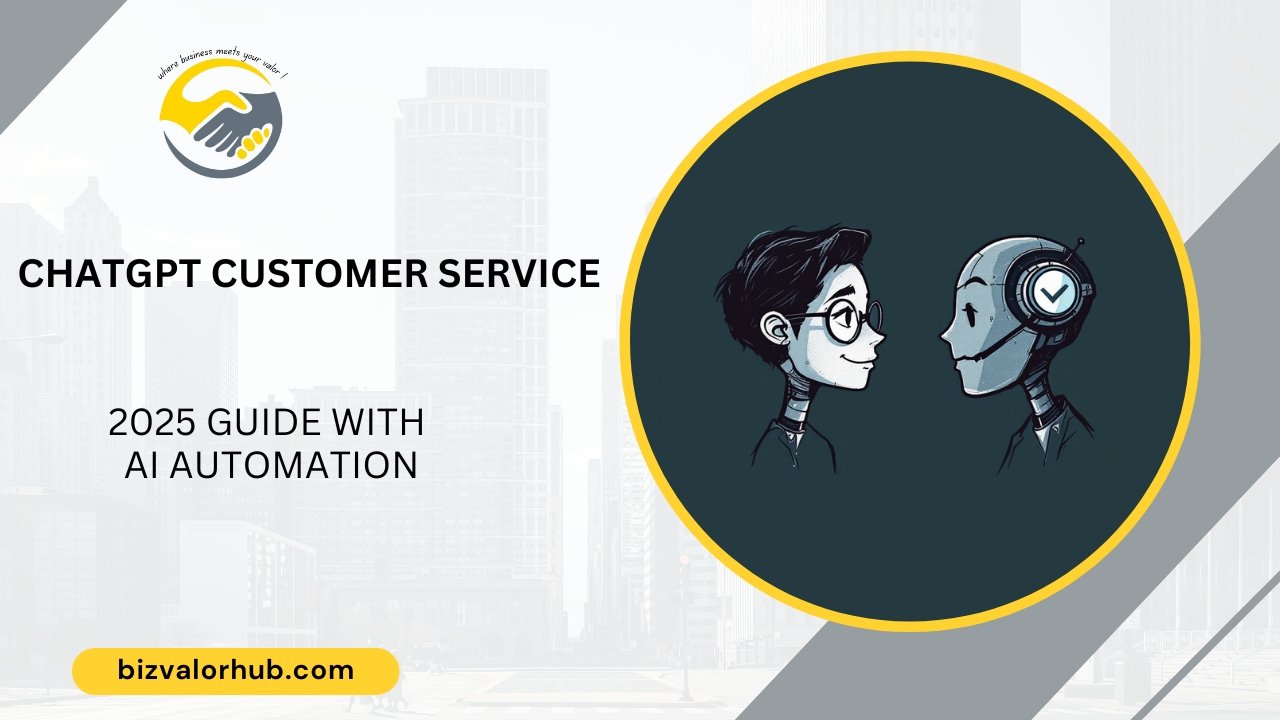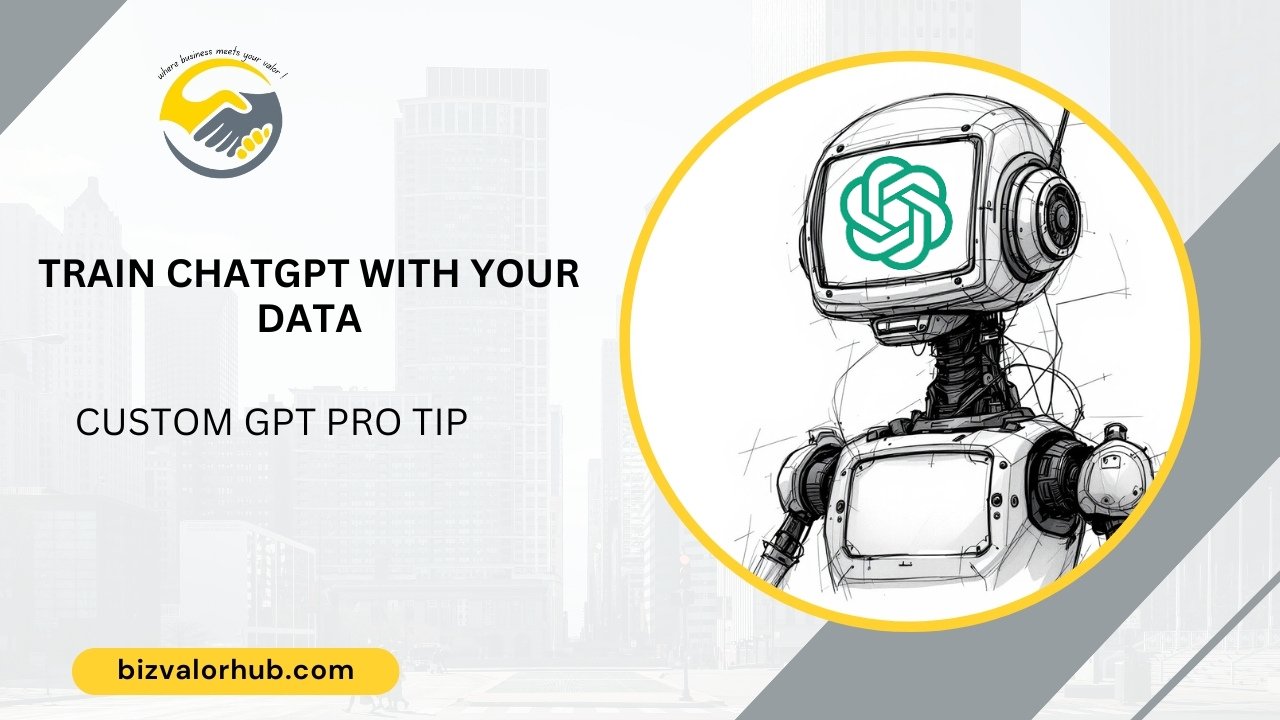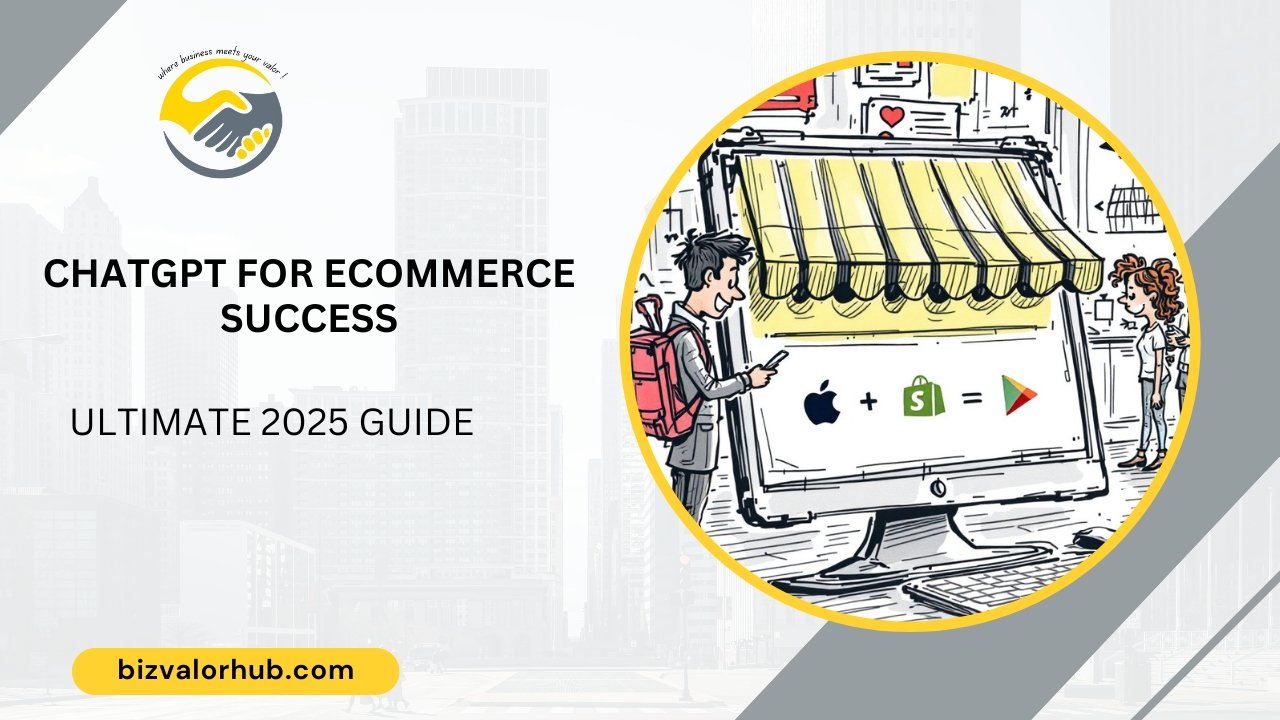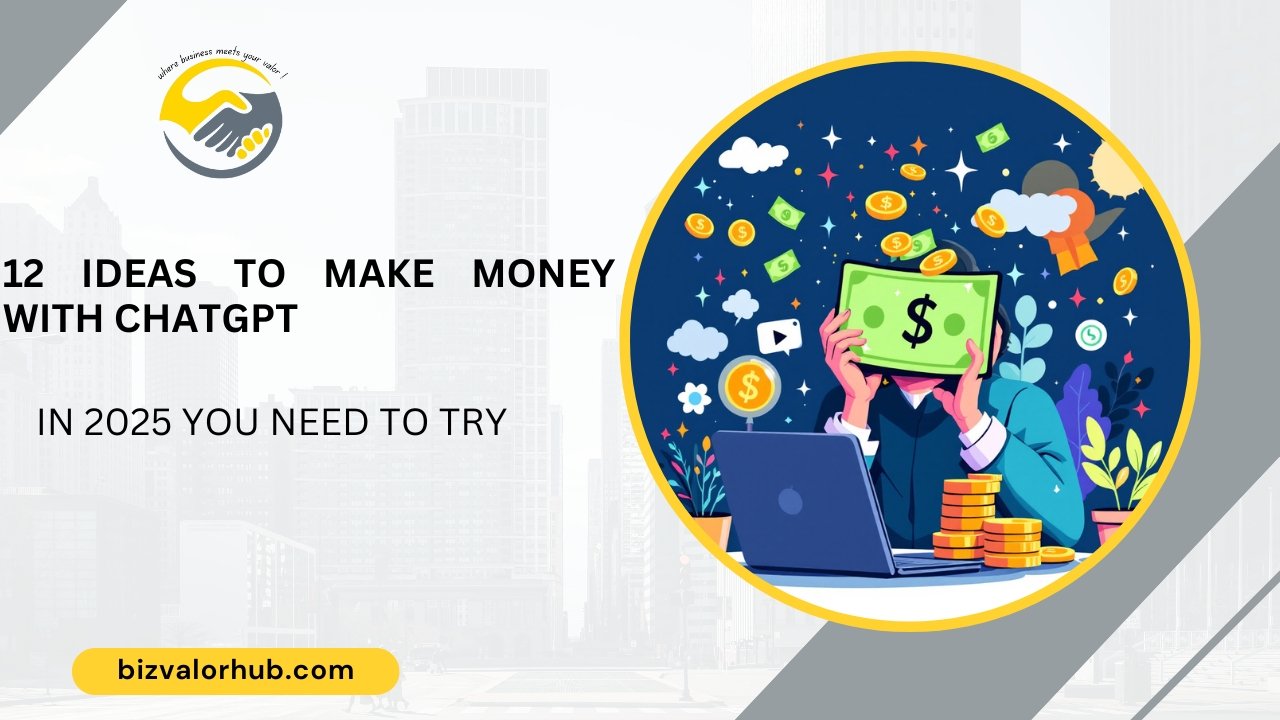Email overwhelm is real, and it’s not pretty. I’ve been there—replying late, missing things, or just flat-out ignoring it all (oops). But here’s the deal: with ChatGPT email productivity plugins, you can actually stay on top of your inbox. These eight plugins are designed to help you work smarter—not harder—and free up your time for stuff that matters. Ready to make email chaos a thing of the past? Let’s do this.
Understanding ChatGPT Plugins
ChatGPT plugins are like that extra seasoning in a recipe—it’s great on its own, but add that something extra, and wow, it takes your email workflow to a whole new level. These plugins are designed to supercharge your ChatGPT experience by connecting it with external applications, making it not just a chatbot but a productivity machine. If you’ve ever wished your AI assistant could do more than just write text, welcome to your new inbox BFF.
So, what’s the magic? ChatGPT plugins essentially expand its capabilities. Think about adding more apps to your phone—each plugin serves a specific purpose, whether it’s improving responses, automating email tasks, or giving personalized assistance. Here’s how they work and why they’re worth exploring.
How Do ChatGPT Plugins Boost Email Productivity?
We all know emails can be a productivity sinkhole. You sit down to write one reply and boom—it’s three hours later, and you’ve only cleared out six messages. ChatGPT plugins put an end to those time-wasting spirals. Here’s the breakdown:
- Automating Repetitive Tasks: Plugins can help with everyday repetitive work—drafting routine replies, setting up follow-ups, or assigning tasks. Tools like “Zapier for ChatGPT” make integration with project management systems seamless, ensuring you don’t waste energy on manual tasks.
- Personalized Email Drafting: With plugins designed for email tasks, ChatGPT can write personalized drafts effortlessly. For instance, if you’re in sales, the ChatGPT plugin can generate custom pitch emails based on a contact’s details from your CRM. Plug in your data, and boom, you have the perfect email draft.
- Inbox Management Simplified: Some plugins work like your virtual assistant for inbox organization. Think of features like tagging emails, triaging priority messages, or summarizing long email threads so you don’t have to scroll endlessly.
- Cross-App Functionality: Unexpected meeting while drafting emails? No problem. Plugins like Calendar or Task Manager integration allow ChatGPT to handle scheduling instantly so you can keep the multitasking to a minimum.

Benefits of Using ChatGPT Plugins in Email Workflows
When email starts to feel like an uphill battle that you’ll never win, ChatGPT plugins can change the game. They’re like having a super-organized assistant who’s always one step ahead—ready to sort, draft, and help you spend less time stressing over your inbox. Whether you’re juggling dozens of messages or perfecting your tone, these tools simplify the chaos of email workflow while boosting productivity.
Increasing Efficiency

Let’s face it—no one wakes up excited to tackle repetitive email tasks like typing the same responses or sifting through endless threads. Luckily, ChatGPT plugins are pros at automating this busy work. For instance:
- Draft repetitive responses: Plugins like a CRM-connected tool can help generate responses for commonly asked client queries in seconds.
- Follow-up scheduling: Need to circle back with someone? Just input a trigger, and the plugin ensures no ball gets dropped.
- Bulk email management: Tools like Zapier-integrated plugins act as hands-off email managers, organizing or forwarding based on your preset rules.
Think of it as giving your workflow a turbo boost—you’re getting more done without overloading your brain.
Improved Organization
Ever feel like your inbox has a secret life of its own—one where it’s permanently disorganized? ChatGPT plugins step in as the clean-up crew you’ve dreamed about. These tools can help you:
- Categorize emails automatically with smart tagging (clients, coworkers, follow-ups—you name it).
- Summarize long chains of emails into digestible snippets, so you no longer have to scroll endlessly.
- Prioritize emails effectively by flagging those that need action first.
Essentially, it transforms the messy pile into a streamlined to-do list. Before you know it, your inbox may actually feel manageable. Wouldn’t that be a plot twist?
Enhanced Communication Skills
Not everyone is an email wizard—and that’s okay! ChatGPT plugins can level you up when it comes to sending clear, professional, and timely emails. These features stand out:
- Tone perfection: Want an email to sound polite but firm? Friendly but not overly casual? These plugins analyze tone and suggest refinements to match your intent.
- Faster response times: With pre-drafted replies and templates, responding thoughtfully doesn’t require staring at your screen for 20 minutes.
- Clearer message structure: Plugins analyze and help rephrase clunky sentences, so your emails stand out for all the right reasons.
In short, you’ll feel like you’ve suddenly mastered that elusive middle ground between “too brief” and “novel-length” emails. Think of it as a spell check—but for personality and professionalism.
By blending efficiency, organization, and polished communication, ChatGPT plugins bring a little sanity back to the everyday grind of email workflows.
Top 9 ChatGPT Plugins to Enhance Email Productivity
Managing email productivity doesn’t have to feel like a battle against the clock or an insurmountable to-do list. With ChatGPT plugins, we can streamline our email workflows and tackle inbox chaos like pros. These plugins are game-changers (oops, couldn’t resist!) that automate tasks, improve draft quality, and boost efficiency. Let’s look at some of the top ChatGPT plugins that actually make handling emails way more manageable.
1. Zapier: Automating Your Email Workflow
Zapier is like the ultimate bridge builder. It connects ChatGPT with over 5,000 apps such as Gmail, Slack, and Google Sheets, allowing for seamless task automation. Instead of manually forwarding emails or inputting data, this plugin takes the wheel for you.
Picture this: You type a brief instruction, and Zapier pulls relevant data from apps you already use, composes a response, and even sends it. Need a reminder to follow up? It can automate calendar events or to-do list items based on emails. Suddenly, you’re not working harder—you’re working smarter.
2. AskYourPDF: Streamlining Document Management
Let’s be honest, email attachments can get messy—searching for that one PDF feels like trying to find a single sock in a mountain of laundry. Enter AskYourPDF. This plugin allows ChatGPT to access and interact with PDF documents, making it easy to summarize, extract details, or quickly locate specific info from attachments.
Think about negotiating contracts, sifting through reports, or just organizing meeting minutes. AskYourPDF handles the grunt work while you focus on the important stuff. Talk about a serious productivity upgrade.
3. Webpilot: Expanding Information Access
When you need to incorporate up-to-date, accurate information into your emails, Webpilot becomes your go-to. It helps ChatGPT trawl the web for relevant content, ensuring your emails are informed and spot-on. Webpilot essentially acts like your research buddy but operates at lightning speed.
From recommending sources to updating links within an email draft, Webpilot keeps everything in check, so your emails stay polished and professional.

4. Wolfram Plugin: Data-Driven Insights
The Wolfram plugin is where numbers meet finesse. This tool comes in handy when you need to integrate complex data into your emails. From generating charts to solving equations or even accessing real-time statistical information, Wolfram makes you look like a data wizard.
Imagine replying to a client with data-driven recommendations or impressing your boss with well-structured email visuals that took you zero effort. This plugin transforms facts and figures into immediately actionable insights.
5. DALL·E: Enhancing Email Aesthetics
Emails don’t have to be boring walls of text. DALL·E allows you to create visually engaging image content directly from ChatGPT. Think custom graphics for newsletters, branded visuals for client emails, or fun memes for internal communications. Creativity doesn’t just belong in design meetings anymore—it’s now an inbox superstar.
Not a designer? No worries. DALL·E uses your prompts to generate professional-looking visuals that match your needs, giving you the edge in both creativity and communication.
6. Wikipedia: A One-Stop Knowledge Assistant
Sometimes, all we need is a quick summary, and that’s where the Wikipedia plugin shines. It pulls reliable, up-to-date information directly into your ChatGPT drafts, saving time you’d otherwise spend searching through tabs. Perfect for when you’re referencing a concept, explaining a topic, or adding credible context to an email.
What makes it even better? You don’t have to break your rhythm or leave the ChatGPT interface. Just ask, and the plugin delivers.
7. Diagrams: ShowMe
Ever tried explaining something complex over email, only to confuse the recipient more? Diagrams: ShowMe is the solution we didn’t know we needed. This plugin allows ChatGPT to generate charts or diagrams based on your input, which you can instantly embed into your email.
For instance, instead of describing a workflow in three paragraphs, you can send a quick visual that says it all. We’ve all heard “A picture is worth a thousand words,” and this plugin is proof of that.
8. Speak: Breaking the Language Barrier
Global communication often means emailing people in different languages. Speak takes the stress out of language differences by offering accurate, AI-driven translations straight within your email workflow. Plus, it can fine-tune the tone and grammar to suit the cultural nuances of your recipient’s primary language.
Whether you’re handling international clients or collaborating across teams worldwide, this plugin helps break down barriers (and the time you’d spend on Google Translate).
9. MailMaestro
We all hate digging through emails to manually draft responses. Enter MailMaestro, which automates professional email drafts with precision. Based on just a few prompts, it’ll generate entire messages for you, saving precious time.
- Draft follow-ups, introduction pitches, or status updates in seconds.
- Maintain perfect grammar and tone every time.
- Focus your time on decision-making instead of typing.
It’s like having a seasoned copywriter on retainer—except way cheaper.
With these top-tier ChatGPT plugins in your arsenal, the daily email grind becomes infinitely more manageable. They cater to everything from automation and organization to creative content and data presentation. Ready to give your email workflow a serious power-up? These tools are about to become your new productivity must-haves.
Further Reading and Resources
If you’re interested in learning more about how plugins can improve productivity, the following links provide additional information and guidance:
- Learn how to review plugin ratings on the Chrome Web Store: Ensure the plugins you choose meet your needs and are reliable.
- Chrome Web Store Plugin Policies and Usage Limitations: Understand the scope and compliance of plugins before installation.
Best Practices for Using ChatGPT Plugins in Emails
Incorporating ChatGPT plugins into your email routine can feel like upgrading from relying on snail mail to using instant messaging—suddenly, sending and managing emails is faster and more efficient. These tools don’t just help us save time; they turn our email inbox into a productivity powerhouse. To ensure you get the most out of these plugins, let’s talk about how to use them effectively in daily tasks, keep their settings optimized, and monitor their impact like a pro.
Integrating Plugins into Daily Email Tasks

Let’s face it—introducing any new piece of tech into our daily routine can feel overwhelming. The good news? Integrating ChatGPT email plugins doesn’t have to be complicated. These tools were designed to blend into existing workflows. Here’s how you make it happen:
- Start Small: Don’t try using every available plugin on day one. Pick one or two tools—like a scheduling plugin or an auto-tagging feature—and build from there.
- Automate Repetitive Tasks: Got emails that require the same response (think meeting confirmations or FAQs)? Use plugins to create templates or automate replies. This alone can free up hours in your week.
- Combine with Other Tools: Many ChatGPT plugins easily integrate with CRM systems or apps like Slack and Trello. Use them to trigger actions outside your inbox, like logging email discussions into a task board without lifting a finger.
Think of these plugins as secret agents embedded in your workflow. You never fully see their work during the day, but you’ll notice you actually have time to (gasp!) breathe.
Regularly Updating Plugin Settings
The key to keeping ChatGPT email plugins running smoothly is paying attention to updates and configurations. Look, ignoring this step is like buying a fancy car but never changing its oil—eventually, it’s going to stall.
- Stay Updated: Developers are constantly rolling out patches and new features for plugins. Outdated systems can lose compatibility or miss out on critical enhancements.
- Review Configurations Frequently: As tasks evolve, what worked three months ago might not fit current demands. Spend five minutes each month tweaking preferences to ensure they’re aligned with your needs.
- Enable Performance Features: Many plugins have advanced settings for deeper analytics or faster processing. Experiment with enable/disable toggles to find what works best for your email habits.
Plugins are an investment—they’re like employees, and your task is to periodically check to ensure they’re performing at their peak.
Monitoring Performance and Outcomes
Here’s a fun thought: how do you know all these magical plugins are actually helping? Spoiler alert—you need to keep an eye on the metrics. Here’s where analysis comes into play (don’t worry, it’s not as dry as it sounds!)
- Track Time Saved: Notice how long it takes to complete your email ritual before and after plugin use. Some integrations even calculate this for you!
- Review Accuracy and Quality: Are auto-generated emails hitting the right tone? Occasionally double-check outputs to ensure they’re as sharp as you need them to be.
- Gather Feedback: Tools like calendar schedulers or shared email threads directly impact coworkers or clients. If someone says, “Hey, this was so easy, thanks!” that’s proof you’re doing something right.
Think of it as a plug-and-play experiment. By watching for what’s working (and discarding what isn’t), you’ll double down on the features that truly boost email productivity.
Conclusion: Embracing ChatGPT Plugins for Enhanced Email Productivity
When it comes to taming the wild beast that is our inbox, ChatGPT plugins are the secret weapon we didn’t know we needed. Imagine transforming chaotic back-and-forth threads into precise, streamlined workflows. That’s the magic of these tools—they don’t just assist, they elevate our email game. Whether it’s automating follow-ups, crafting perfect drafts, or tackling email overload, plugins are here to make emailing less about stress and more about efficiency.
The best part? It’s not rocket science to get started. As we explore the potential of ChatGPT plugins for email productivity, it’s clear they’re reshaping how we communicate and work with email. Here’s why these tools should be a permanent addition to our workflow.
FAQs About ChatGPT Email Productivity Plugins
1. Are the Plugins Hard to Set Up?
Nope. Most are plug-and-play. You install them via app stores like Google Workspace Marketplace or Microsoft AppSource. From there, integration steps are usually straightforward.
2. Do These Plugins Keep My Data Private?
Most plugins (like MailMaestro AI) highlight strong privacy standards. We’d recommend reading specific policies for the service you choose before enabling sensitive integrations.
3. Can ChatGPT Plugins Improve Email Quality?
Yes! They tweak grammar, adjust tone, and ensure readability. Some, like MailMaestro or AI Mail Assistant, even customize emails based on audience. Goodbye, typos and awkward sentences!
4. Do I Need a Paid Subscription for These Plugins?
It depends. Some, like Zapier, offer limited free use but charge for full functionality. Always check costs before committing.
5. Are These Compatible with Mobile Apps?
A few plugins work on mobile versions of Gmail or Outlook. But many are desktop-first. If mobile productivity is key for you, double-check compatibility.
6. How Many Emails Can These Plugins Handle at Once?
That varies. Plugins like Zapier are more automation-heavy and can handle bulk tasks. Others, like ChatGPT for Gmail, are better for one-at-a-time replies.
7. Are All These Plugins AI-Powered?
Yes. They all utilize AI (like OpenAI’s GPT models) to optimize email-related workflows for speed and precision.
8. How Do I Pick the Right Plugin for My Workflow?
Start by identifying your pain points. Need quicker email drafts? Try MailMaestro. Automating workflows? Zapier’s your solution. Testing different plugins can also help narrow it down.