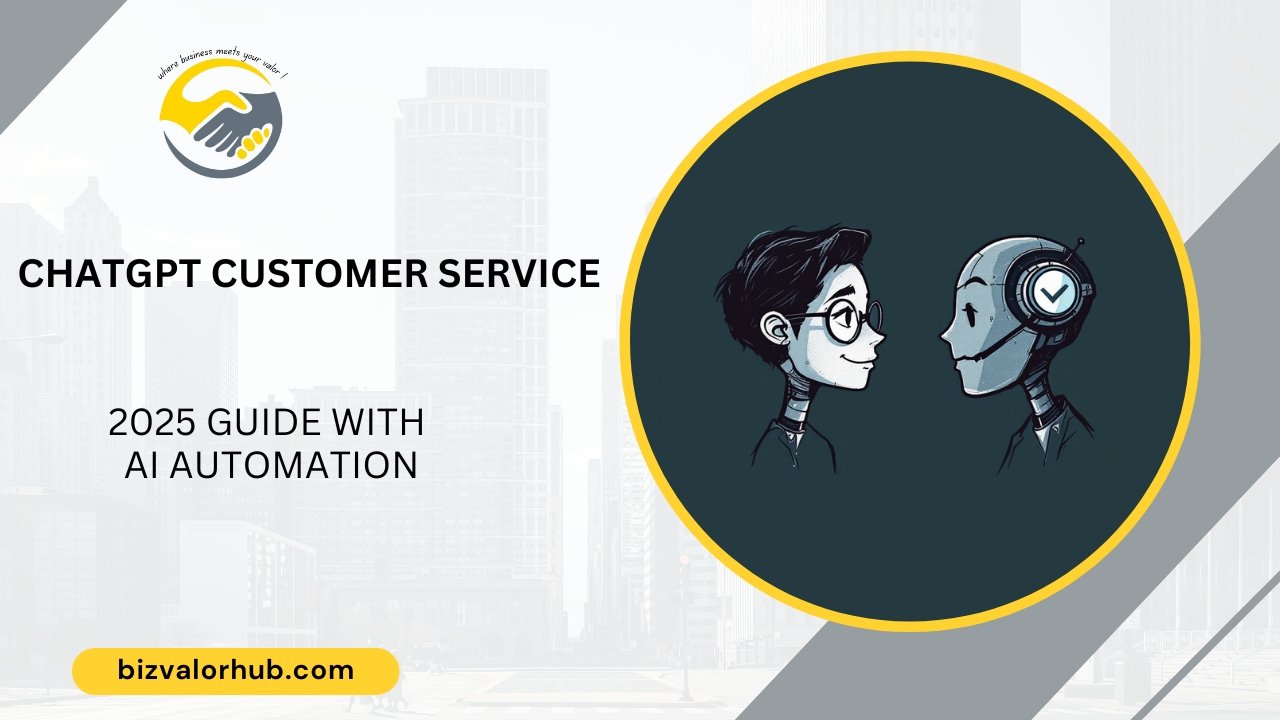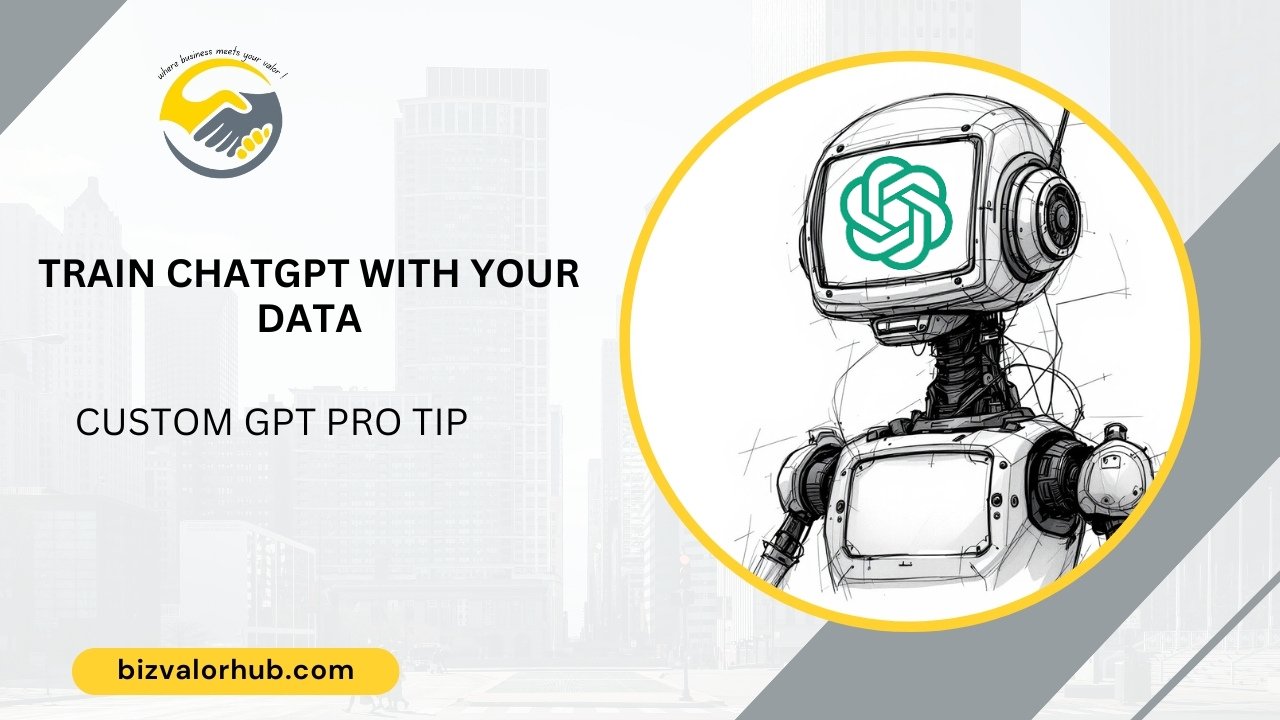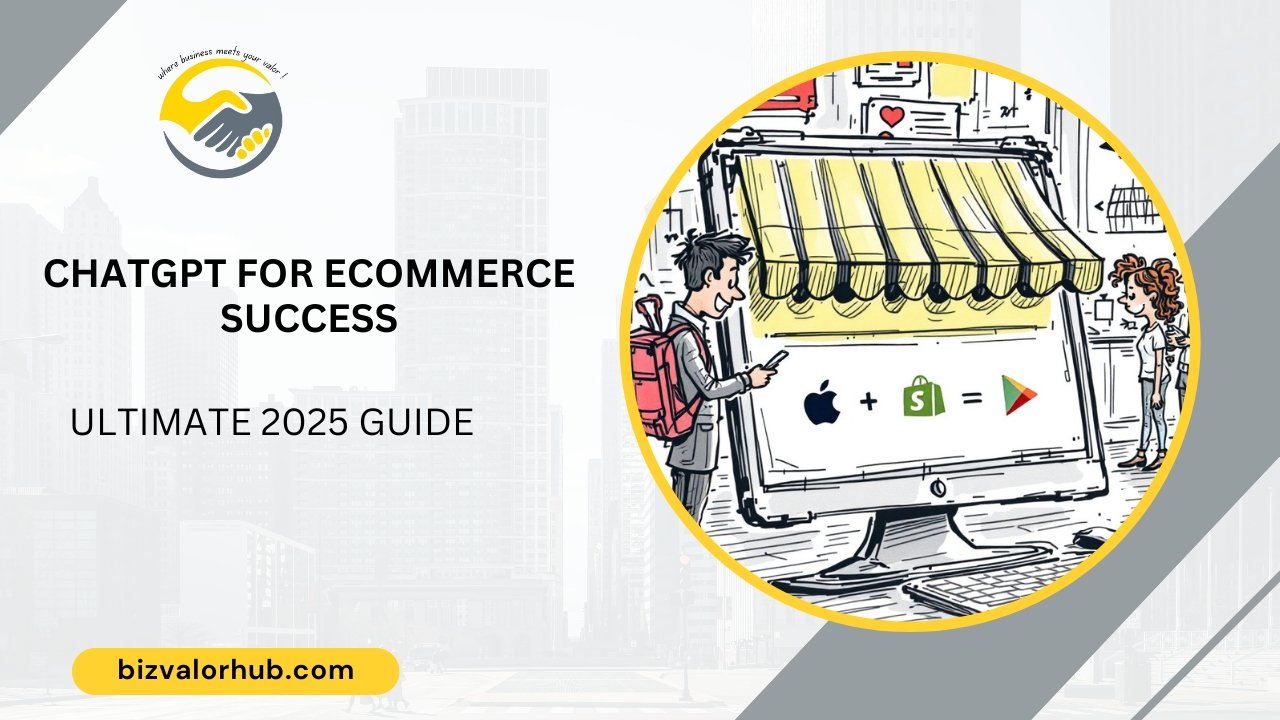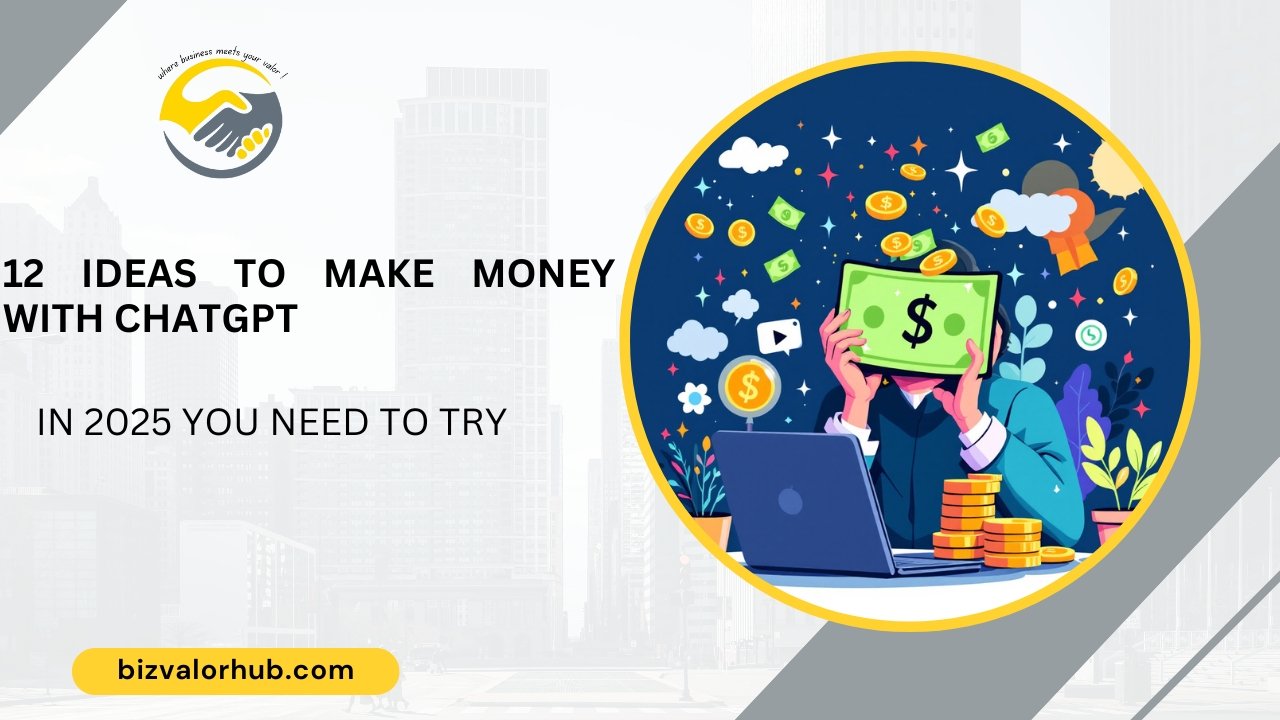A ChatGPT extension (or ChatGPT plugin, if you want to sound fancy) is basically an add-on built to work with ChatGPT, the AI model from OpenAI that everyone’s been talking about.
These handy little tools let the AI do more than just chat. They help it pull in real-time info, do calculations, or even connect with other apps and services. In short, extensions make ChatGPT smarter, more useful, and a whole lot more fun to use. Let’s unlock the full potential of ChatGPT with our expert guide on the top 31 extensions.
Enhanced Search Capabilities
Let’s be real—searching the web can sometimes feel like a total guessing game. Search engines try their best, but they don’t always hit the mark. That’s where ChatGPT extensions designed for search improvement step in. Think of these plugins as your low-key genius helpers, teaming up with Google (or whatever search engine you’re into) to make finding stuff online faster, smarter, and way less frustrating. Basically, they’re like your search engine’s super-smart sidekick.
So, where do you start? We’ve put together a list of top picks to help you level up your search game:
1. WebChatGPT
Ever had one of those “aha!” moments where you wish ChatGPT could pull real-world, up-to-date information? That’s WebChatGPT in action. This ChatGPT Chrome Extension takes the AI from hypothetical to practical by integrating live web data into the mix. So, whether you’re fact-checking a trending topic or digging up super-niche info, this extension ensures you’re not stuck in 2021.
Key Features:
- Pulls real-time information from the web to enhance ChatGPT responses.
- Works seamlessly with your ongoing queries.
- Helps with specialized searches, like academic or industry-specific data.
Honestly, it’s like giving ChatGPT Wi-Fi—it unlocks a whole new level of helpfulness!
2. Perplexity AI
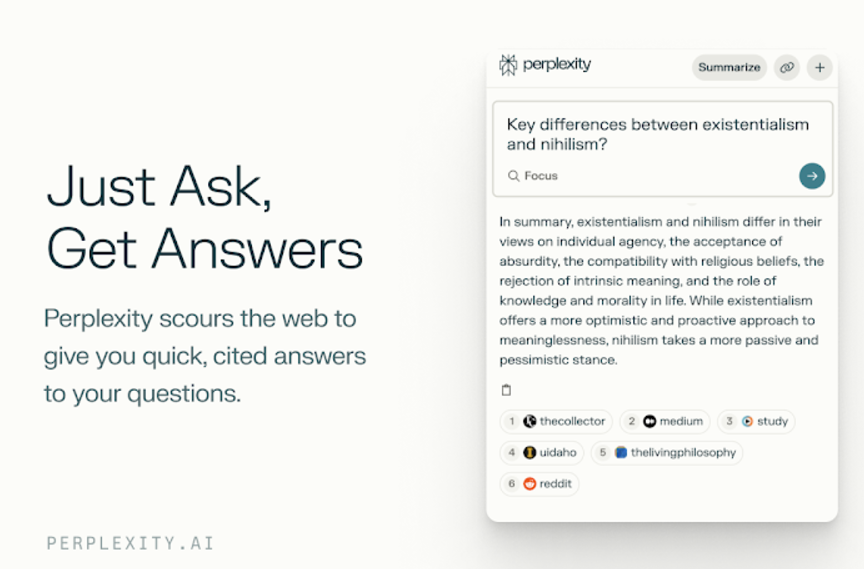
Perplexity AI sounds fancy, but what it really does is simplify your search life. It combines natural language search with the unmatched analysis power of AI. As soon as you type something into Google, Bing, or duck-duck-whatever-you-use, Perplexity AI jumps in to provide context and clarity.
What’s great here? It’s concise yet detailed—perfect for those of us who love efficiency but also need to avoid scrolling endlessly.
Key Features:
- Summarizes search results into digestible insights (yes, even for complicated queries!).
- Adds reference links, so you know where the info’s coming from.
- Friendly for research without dragging you into a black hole of tabs.
3. ChatGPT for Google
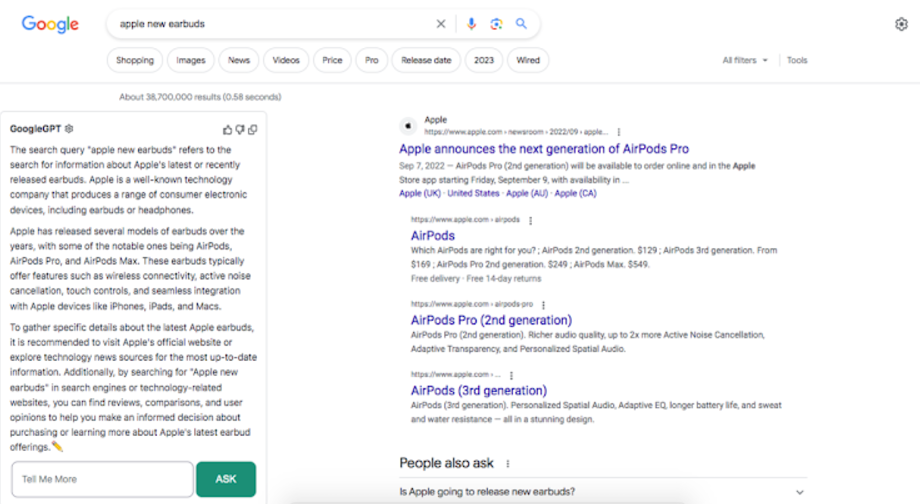
This one’s a straight-up powerhouse. ChatGPT for Google integrates directly into your normal search results, meaning you don’t have to jump between windows (because let’s face it, Alt+Tabbers Anonymous isn’t a club most of us want to join).
It pops up ChatGPT results right next to Google, providing drafts, insights, or direct answers depending on your question. And really, who’s mad at that?
Key Features:
- Saves time when you need instant comparisons or summaries.
- Handles everything from basic inquiries to complex questions.
- Works with other popular search engines like Bing and DuckDuckGo too.
Need quick, clear, and ChatGPT-ified answers? This is your plugin soulmate.
4. ChatGPT Search
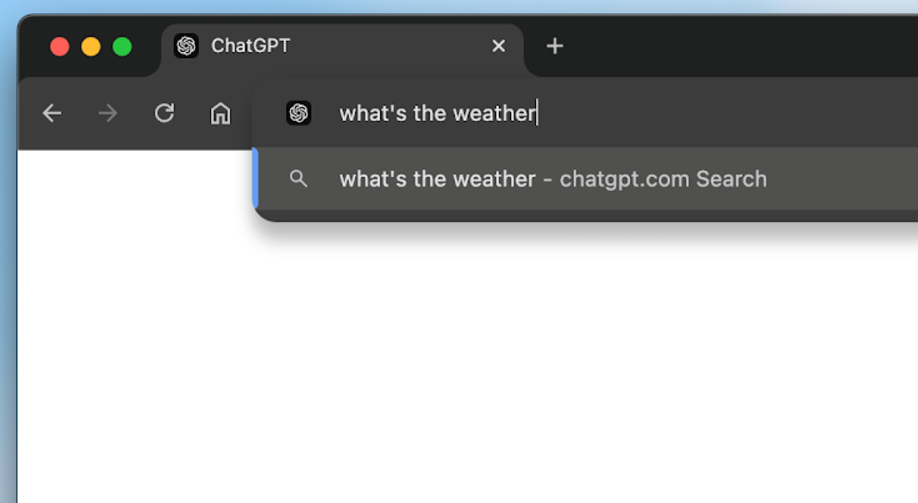
Now, let’s talk versatility. ChatGPT Search enhances your browsing by adding that ChatGPT magic directly to your search process. Whether you’re researching for work or just trying to settle a random debate, this Chrome extension offers you sophisticated answers automatically.
For anyone constantly juggling information overload, this tool delivers an antidote. Its smooth integration with search engines lets you see AI responses alongside traditional search results without feeling overwhelmed.
Key Features:
- Smart organization of search results paired with ChatGPT inputs.
- Great for fact-checking or brainstorming alternative points of view.
- You control the balance between ChatGPT suggestions and normal search engine results.
Once you try it, you’ll wonder how you managed without it.
From real-time info to auto-simplifications, these ChatGPT Extensions redefine how we search and interact with the internet. Searching smarter isn’t just optional anymore—it’s essential. So, install one of these plugins today and thank your future self!
Content Creation and Writing
Love writing? You’ll love this. These ChatGPT extensions make creating content—blogs, emails, whatever—faster and easier.
5. ChatGPT Writer
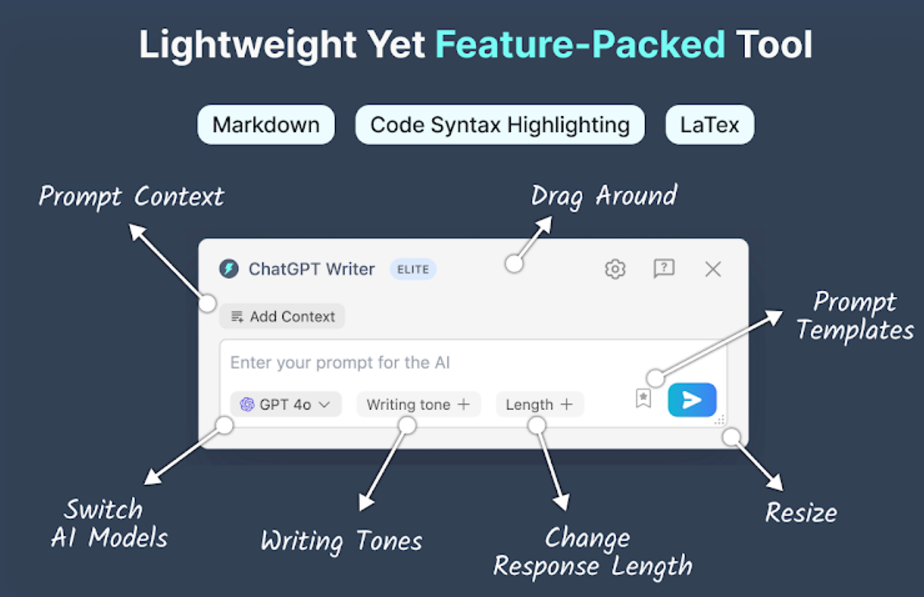
If email is your nemesis (seriously, who has time for perfectly worded replies about anything?), this plugin might just save your life. ChatGPT Writer is built for one thing: making communication effortless. It integrates seamlessly into platforms like Gmail, ensuring you never have to stare blankly at an email draft again.
Key Features:
- Generates email responses from just a few notes or even bare-bones prompts.
- Smoothly integrates into your existing email tools.
- A go-to for writing quick, professional-sounding content in record time.
This extension turns “How do I phrase this professionally?” into a thing of the past.
6. AIPRM for ChatGPT
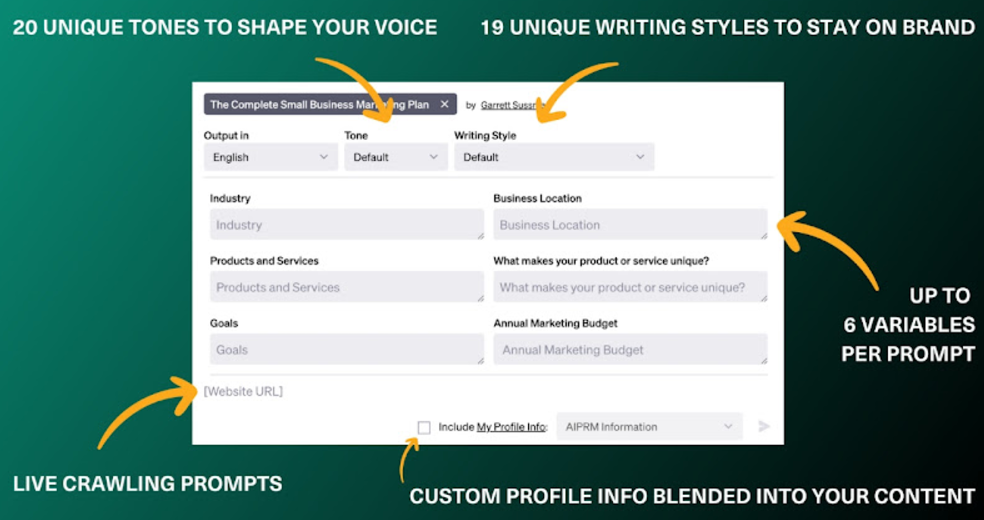
Looking for curated prompts to knock your socks off? That’s where AIPRM for ChatGPT steps in. It’s stuffed with community-driven templates created for specific goals—SEO optimization, content marketing, or even niche technical writing. It’s like having a writer’s handbook directly in your browser.
What’s the catch? There isn’t one.
- Key Features:
- Offers templates to refine ChatGPT’s writing for different industries.
- Great for marketers, bloggers, and project managers looking to maximize AI efficiency.
- Makes you feel like a writing genius without breaking a sweat.
7. Compose AI
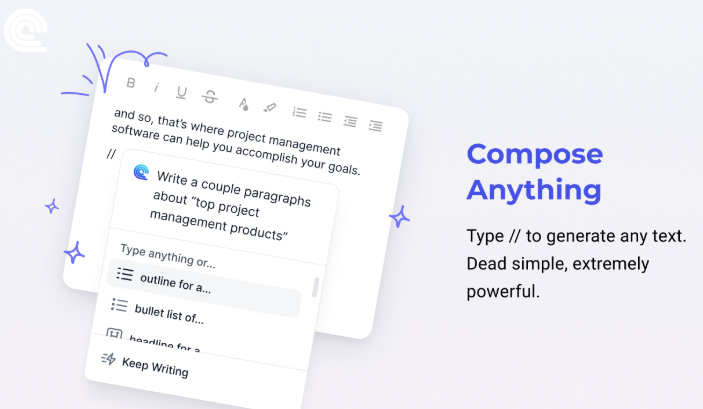
Okay, let’s talk simplicity. Compose AI is your friendly neighborhood Chrome extension for speeding up day-to-day writing. What makes it shine? It’s an auto-completion wizard, helping you craft sentences without breaking your flow.
Do you ever sit there like “uhh, what’s another word for…?” This is your fix. Compose AI learns as you write and predicts what’s coming next to save keystrokes.
Key Features:
- Predictive text that adapts to your personal style.
- Streamlines common tasks like emails, brainstorming outlines, or taking notes.
- Helps you write quicker with less brain energy (yes, we’re all for that).
8. ChatGPT Prompt Genius
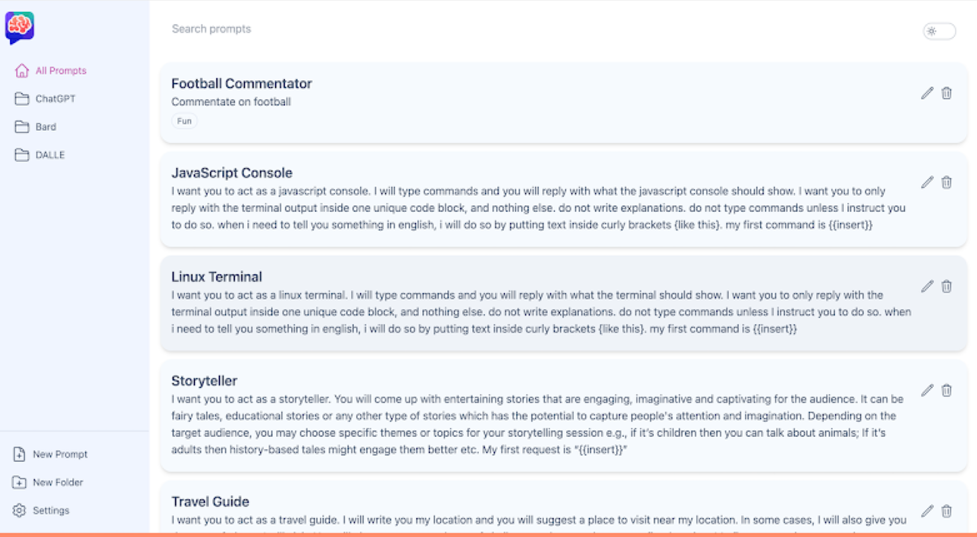
We’ve all had writer’s block moments. You know, staring at the screen, praying for inspiration to drop out of nowhere. Well, ChatGPT Prompt Genius might not be divine intervention, but it’s close enough. This plugin is loaded with sophisticated prompts to help ChatGPT hit the right creative note every time.
Best Part? You can browse its prompt library and save your favorite setups for later. From creative copy to analytical content, it helps you get the words flowing again.
Key Features:
- Access to hundreds of unique prompt ideas.
- Catalog your personal favorites for easy future use.
- Simplifies the brainstorming process, keeping the guesswork out.
9. GPT Workspace
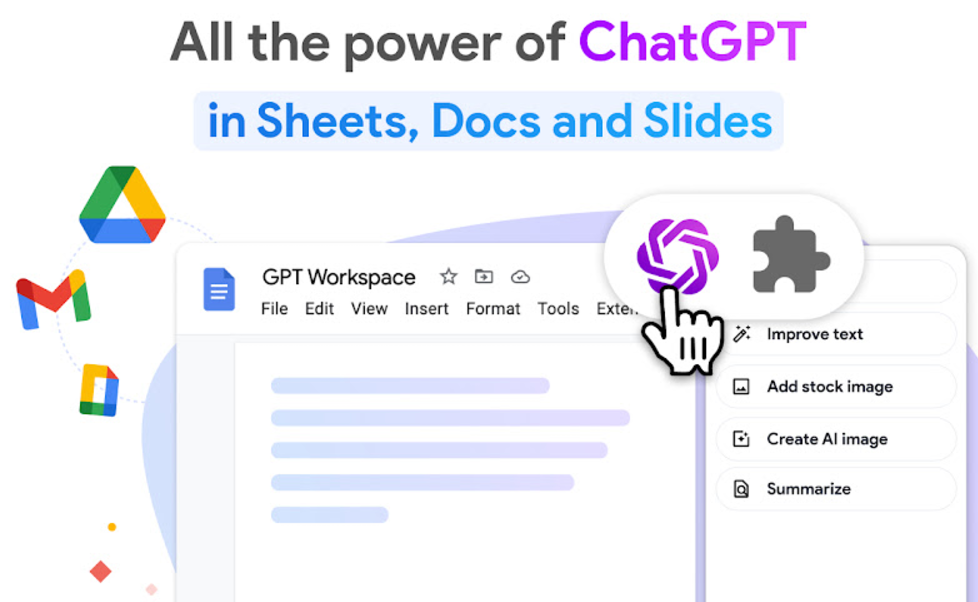
If Google Docs and Sheets are your content playground, you NEED GPT Workspace. This killer extension brings ChatGPT functionalities to everything you do in Google Workspace. Essentially, it’s a wordsmith embedded right in your Google document and spreadsheets.
How do we use it? Think bulk content generation—titles, summaries, captions—you name it.
- Key Features:
- Seamlessly integrates with Google Docs and Sheets.
- Lets you automate repetitive tasks like text edits, data summaries, or formatting.
- Saves HOURS when working on multiple documents at once.
10. AI Grammar Checker & Paraphraser – LanguageTool
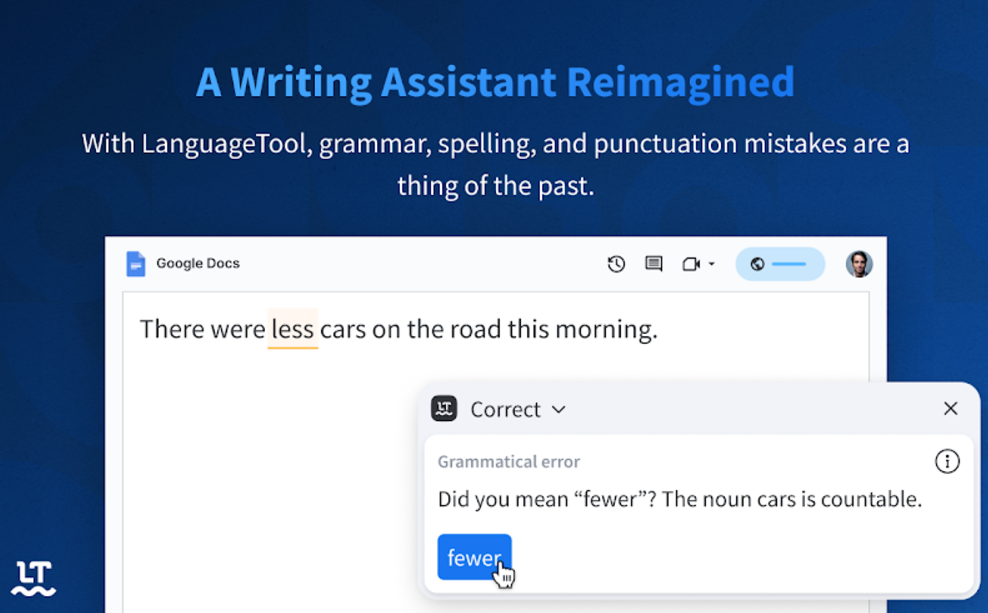
Last but not least, meet your new editor-in-chief. While ChatGPT already writes like a pro, pairing it with a strong Grammar Checker extension ensures nothing slips through the cracks. Think flawless grammar, punctuation, and sentence structure—on autopilot.
Some of these plugins combine AI’s smarts with grammar-polishing finesse. Whether it’s Grammarly or other alternatives, this is the must-have sidekick every writer needs for squeaky-clean content.
- Key Features:
- Perfect for editing drafts churned out by ChatGPT.
- Lets your content shine without technical jargon or misplaced commas.
- Works across a variety of text platforms, from emails to essays.
That’s right: with these extensions, your writing game just went pro-level! From crafting blog sections like the one you’re reading to dominating Google Docs like a champ, these plugins make AI work harder, so you don’t have to. Keep reading—the best is yet to come.
Social Media and Interaction
Let’s face it—social media runs our world (for better or worse). But let’s not kid ourselves, managing interactions on these platforms can be overwhelming. That’s where ChatGPT Chrome Extensions swoop in to make your social media experience actually enjoyable—and dare we say, productive. Forget staring at the screen desperately trying to craft the perfect response or caption. These plugins come loaded with features that streamline interactions, boost engagement, and make your digital conversations smoother than ever.
11. tweetGPT
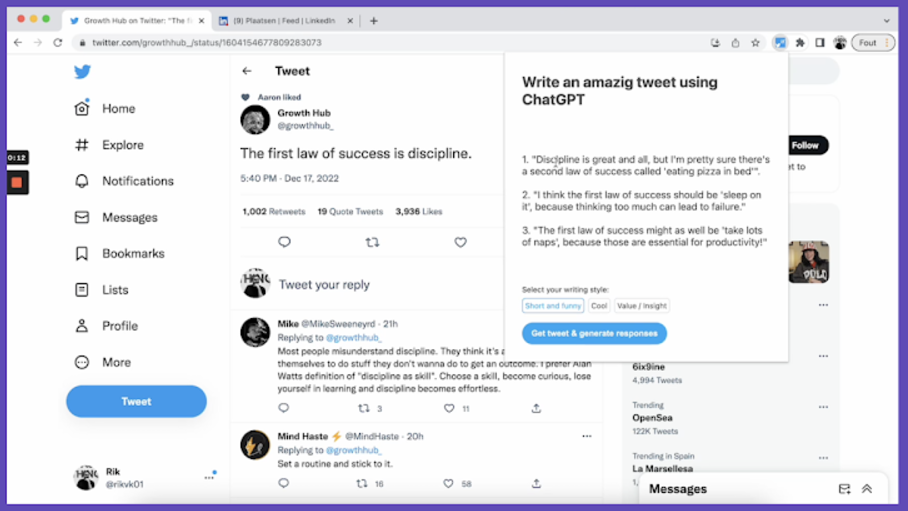
Ever struggle to strike the right tone on Twitter? Trust us, we’ve all been there. tweetGPT is like that incredibly witty friend who always knows the most clever thing to say. This extension integrates seamlessly with Twitter, helping you craft tweets that pop, regardless of your mood or brainpower that day. Whether you’re looking to be humorous, professional, or downright iconic, tweetGPT can match the vibe and boost your social game.
Key Features:
- Automatically creates on-brand tweets tailored to your style.
- Great for response tweets—make interactions quicker and more meaningful.
- Saves tons of time, especially during busy social media campaigns.
Why stress over crafting the perfect 280-character masterpiece when AI has your back?
12. Engage AI
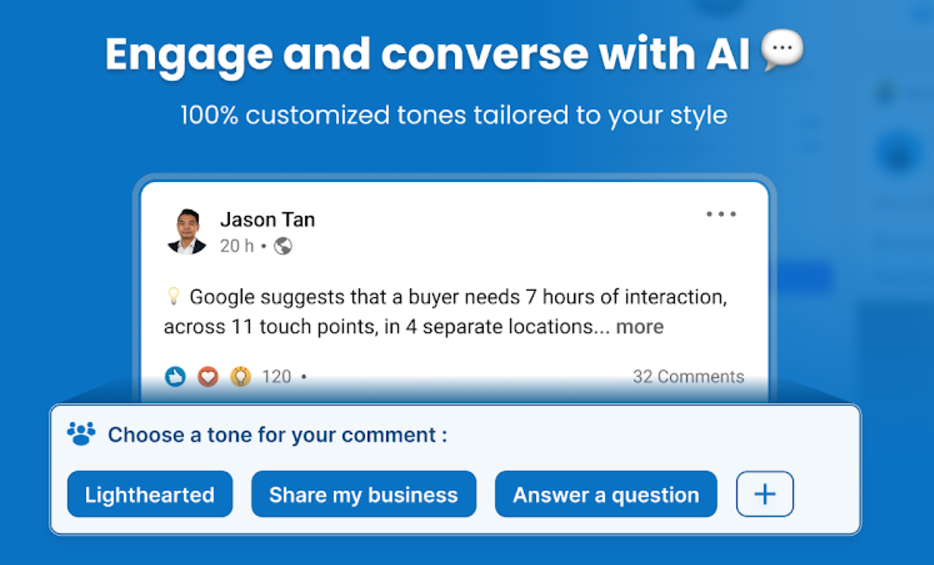
If LinkedIn feels like a chore, Engage AI turns it into a breeze. This ChatGPT Chrome Extension focuses on what really matters—building authentic engagement. It’s your cheat code to quickly drafting meaningful comments on professional posts without sounding like a generic robot. Whether you’re involved in networking, social selling, or just trying to stay visible on your connections’ feeds, Engage AI makes you look super on top of things.
Key Features:
- AI-driven responses that feel authentic and insightful.
- Helps balance professionalism with approachability.
- Perfect for scaling LinkedIn engagement without sacrificing quality.
Seriously—why spend hours writing out thoughtful comments when Engage AI gets you there faster?
13. Talkberry
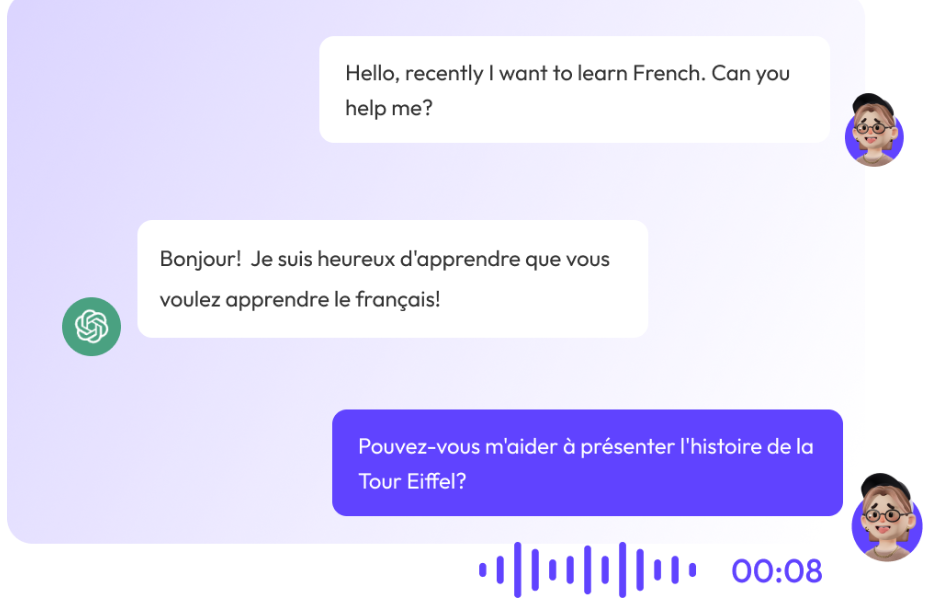
For those of us who use multiple messaging apps (and let’s be real, that’s everyone), Talkberry is a life-saver. Imagine having ChatGPT embedded directly into platforms like WhatsApp or Messenger to help you respond intelligently in real-time. It generates personalized responses and offers suggestions, making even the busiest conversations manageable.
Key Features:
- Works across messaging platforms to suggest quick, smart replies.
- Keeps your tone consistent—no accidental over-sharing with coworkers.
- Ideal for multitaskers balancing family, friends, and work convos all in one day.
When socializing feels like a full-time job, Talkberry is the assistant you wish you always had.
14. VoiceWave
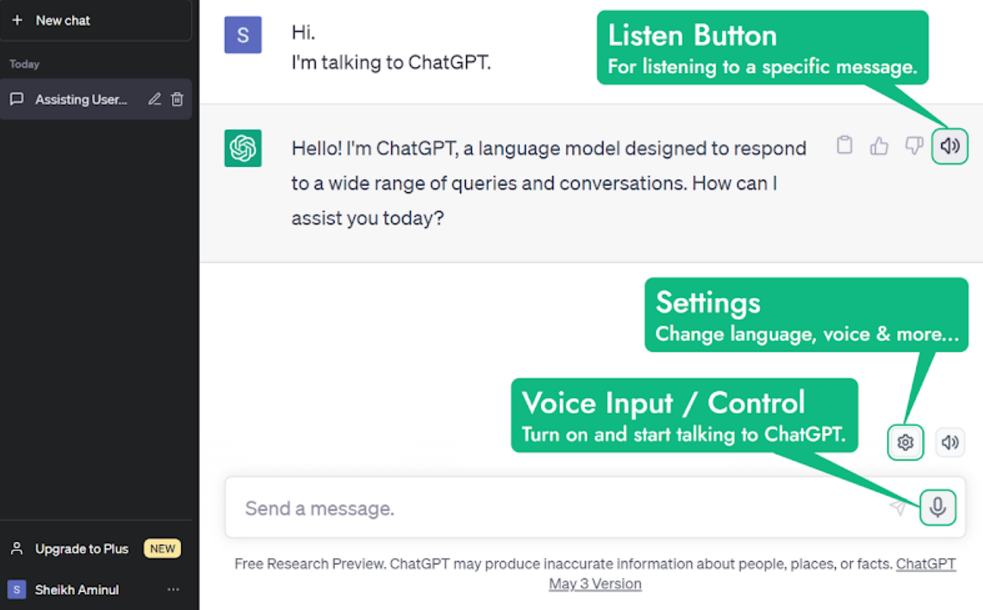
Feeling like your Alexa or Siri assistant isn’t cutting it? Enter VoiceWave, the voice-powered ChatGPT Chrome Extension that makes brainstorming and interaction easier than ever. You can “talk” directly to ChatGPT using voice commands to generate real—time responses or ideas. It’s the hands-free AI interaction tool you didn’t know you needed.
Key Features:
- Voice-Controlled Chat: Enables hands-free conversations with ChatGPT through voice commands, perfect for multitasking.
- Multilingual Support: Communicate seamlessly in over 145 languages with automatic detection.
- Customizable Settings: Adjust voice speed, tone, and command preferences for a personalized experience.
When you’re typing fatigued but still need innovative or witty input, VoiceWave steps in and delivers.
These four ChatGPT Extensions truly elevate how we interact on social media. Whether you’re creating standout tweets, starting meaningful LinkedIn conversations, or managing multiple chats like a pro, these plugins make socializing online smarter and less of a grind.
Learning and Research
When it comes to diving deep into learning or knocking out research tasks, there’s no better ally than a ChatGPT Chrome Extension. These tools aren’t just your average Chrome plugins—they’re functional, hyper-smart assistants that take traditional research methods and turbocharge them with AI. Whether you’re a student, professional, or lifelong learner, these extensions turn tedious tasks into streamlined workflows.
Let’s spotlight some standouts that make research not just easier but (dare we say it?) enjoyable:
15. Wiseone
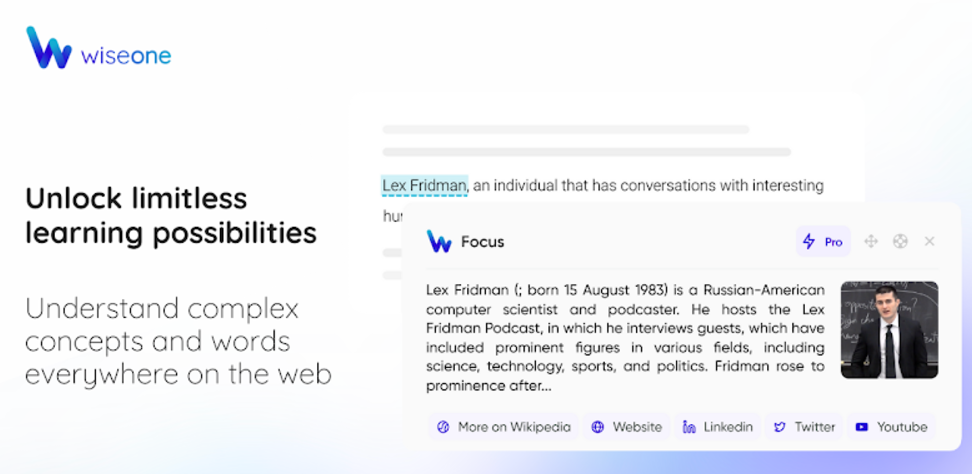
For anyone who constantly highlights, annotates, and Googles one phrase too many, Wiseone is here to save brainpower. This Chrome extension integrates ChatGPT into your personal assistant, breaking down text-heavy content into manageable, digestible explanations.
Key Features:
- Deciphers complex terms or phrases without interrupting your reading flow.
- Summarizes lengthy articles or research papers at the click of a button.
- Provides contextual links and additional resources to broaden your understanding.
Think of Wiseone as that genius friend who makes even the densest material sound easy—just without the snark.
16. YouTube Summary with ChatGPT & Claude
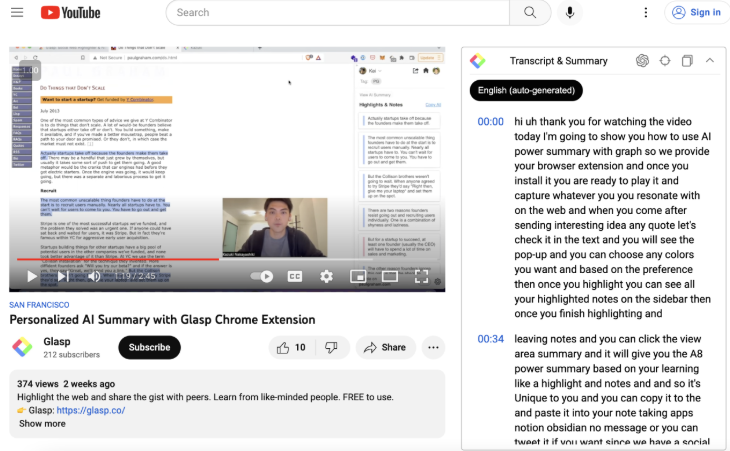
Do educational videos and lectures sometimes feel like a time drain? (We’ve all gotten stuck rewatching a two-minute clip ten times.) Enter YouTube Summary with ChatGPT & Claude, the definition of “Why didn’t we think of this sooner?” This ChatGPT plugin connects YouTube’s information-packed chaos with structure and clarity.
Key Features:
- Provides clean, concise summaries of YouTube videos, so you don’t have to sit through unnecessary commentary.
- Pairs with ChatGPT to offer insights or highlight key points from the transcript.
- Saves time for when you’re digesting massive amounts of content from tutorials, explainer videos, or even TED Talks.
This is a game-changer for students and busy professionals alike—because who has the patience for rambly intros?
17. SciSpace Copilot
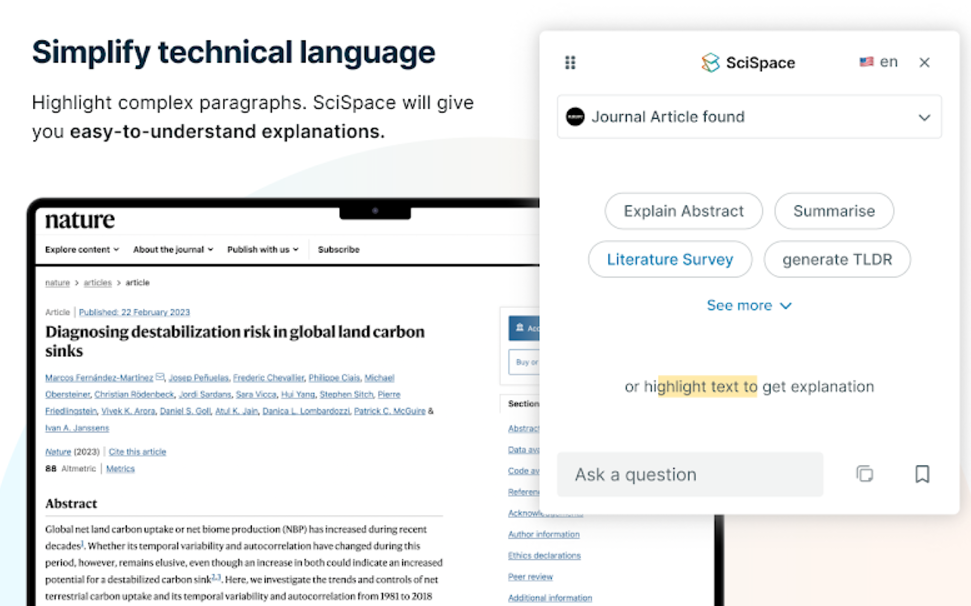
For those deep in the academic or technical trenches, SciSpace Copilot is your digital co-researcher. It simplifies heavy-duty materials like professional journals or research papers faster than you can say “peer-reviewed.”
Key Features:
- Explains jargon and technical terms in real-time, making complicated research more accessible.
- Allows you to ask follow-up questions to clarify any fuzzy bits of information.
- Acts as a bridge between high-level science and practical understanding.
Let’s be real—SciSpace Copilot turns intimidating material into understandable insights. It’s like having an Ivy League tutor living inside your browser.
18. ReaderGPT
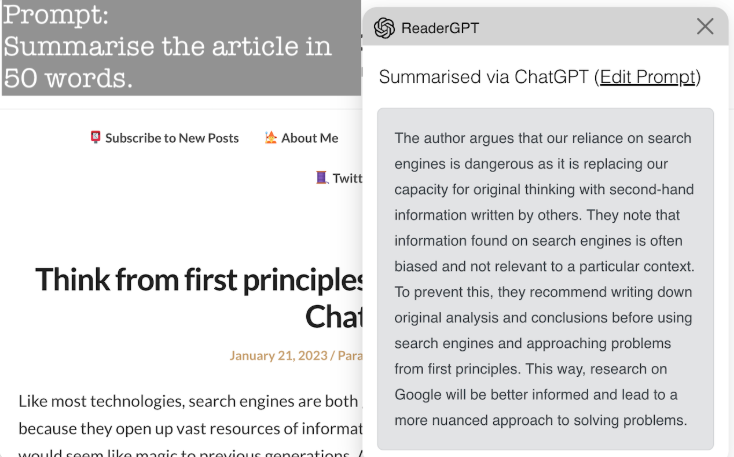
Raise your hand if you’ve ever started an article only to ditch it halfway through because, well, time. That’s where ReaderGPT swoops in with its superpower: summarization. This extension turns any webpage or article into bite-sized gold in seconds.
Key Features:
- Generates easily digestible summaries of any web page you open.
- Lets you customize the summary length or detail level—perfect for when you’re skimming or diving deep.
- Supports multiple languages, ensuring global accessibility for research.
ReaderGPT is basically your shortcut to staying informed without feeling information overload.
Whether you’re breaking down academic materials, summarizing dense content, or just trying to squeeze knowledge into your packed schedule, these ChatGPT Chrome Extensions are everything you didn’t know you needed for learning and research.
Productivity and Collaboration
When it comes to teamwork or just getting things done faster, efficiency is the MVP. That’s where ChatGPT Chrome Extensions designed for productivity and collaboration truly shine. These plugins (or extensions, same difference) make working with others—or simply organizing your day—a heck of a lot easier. Forget endless back-and-forths or juggling tabs; these tools streamline the chaos, so you can focus on what really matters. Let’s break down some standout options:
19. Fireflies AI

Ever feel like meetings are a time vortex, sucking precious hours of productivity? Fireflies AI steps in as your personal note-taking wizard. This ChatGPT Chrome Extension records, transcribes, and organizes meetings—kind of like hiring an assistant, minus the salary.
Key Features:
- Automatically transcribes Zoom, Google Meet, and Teams meetings.
- Searches meeting transcripts for key points (time to kiss confusing notes goodbye).
- Makes collaboration seamless by sharing summaries with your team.
Who needs to furiously scribble notes when Fireflies has you covered?
20. Monica AI Copilot
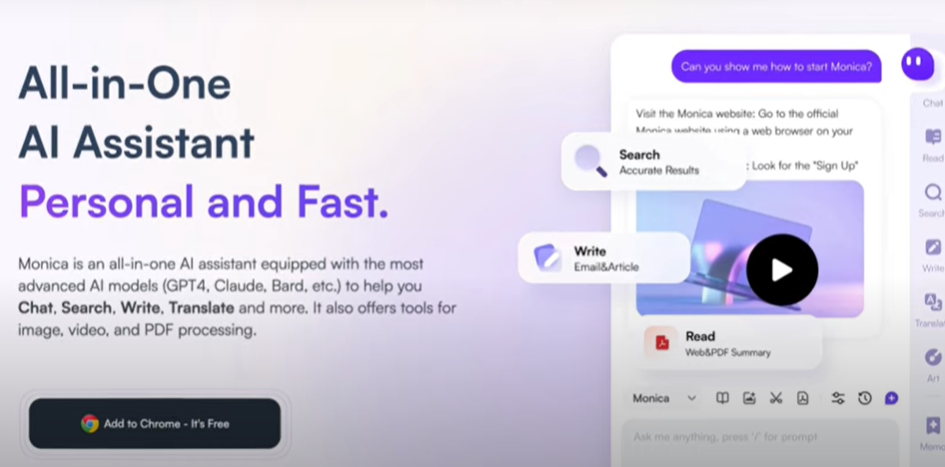
Collaborating with AI has never been this intuitive. Think of Monica AI Copilot as your all-in-one project wingman. It’s not just about managing tasks; this extension proactively suggests ways to solve problems, automate workflows, and even prioritizes your workload.
Key Features:
- Acts as a supportive team player for brainstorming or outlining ideas.
- Learns from your inputs to streamline repetitive tasks.
- Integrates effortlessly into tools like Slack or Asana, enhancing team communication.
It’s like working with someone who never sleeps, never forgets, and always delivers (we all need one of those, right?).
21. Superpower ChatGPT

If you want to supercharge ChatGPT without loading up on individual plugins, then Superpower ChatGPT is your best bet. This extension unlocks features like saved chats, favorite prompts, and even a conversation search—you know, for when you can’t remember what brilliant response ChatGPT spit out last week.
Key Features:
- Organizes your ChatGPT history like a pro.
- Offers shortcuts for frequently used prompts.
- Customizable settings to make responses as detailed (or brief) as you want.
Let’s be real—it’s superpowers for ChatGPT, and who doesn’t want that?
22. TeamSmart AI (AI Personal Assistants)
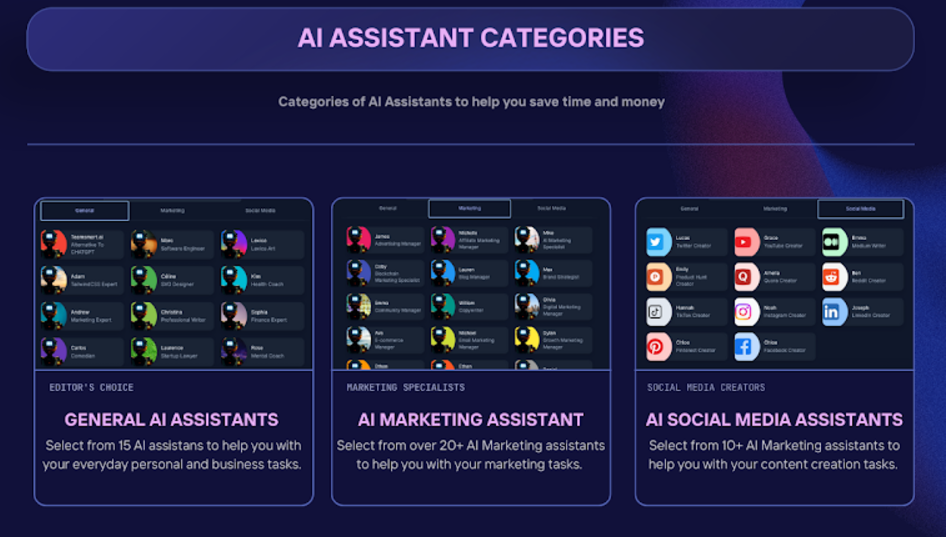
We all know collaborating with a team can get messy fast—long email chains, unclear task ownership, missed deadlines (ugh). Enter TeamSmart AI, a plugin that syncs teams by pulling insights, distributing responsibilities, and even drafting proactive suggestions to keep projects on track.
Key Features:
- Creates an at-a-glance view of project goals and milestones.
- Assigns tasks based on individual strengths (hello, efficiency!).
- Prevents bottlenecks by highlighting upcoming deadlines or roadblocks.
It’s like having a project manager who knows exactly what everyone’s workload looks like—and doesn’t let anything slip through the cracks.
23. Freelancer’s Helper
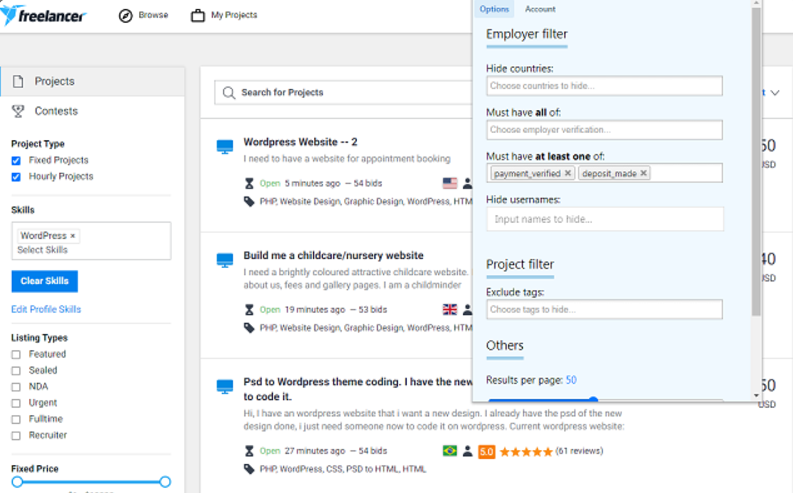
Freelancing can feel like juggling flaming swords while riding a unicycle—exciting, but also chaotic. Freelancer’s Helper transforms that chaos into order. From tracking billing hours to drafting proposals, this extension is tailor-made for independent workers who need time on their side.
Key Features:
- Tracks and organizes project timelines and deliverables.
- Helps freelancers draft clean, professional proposals using ChatGPT.
- Keeps billing (and payments!) simple and transparent.
These ChatGPT Chrome Extensions seriously redefine what it means to collaborate effectively and work smarter—not harder. Whether you’re in a meeting, managing a team, or freelancing your way to the top, these tools ensure productivity’s always set to max.
Instant Support and Services
When it comes to addressing immediate needs, we all crave efficiency. Picture this—you’re in the middle of a task that requires a quick solution, and your brain, understandably, blanks out. That’s where ChatGPT Chrome Extensions for instant support come in clutch. These nifty tools blend the speed of instant messaging with the smarts of AI, handling everything from file uploads to translations. It’s like having a 24/7 personal assistant built into your browser. Let’s go over the big hitters in this category.
24. Chatbot AI
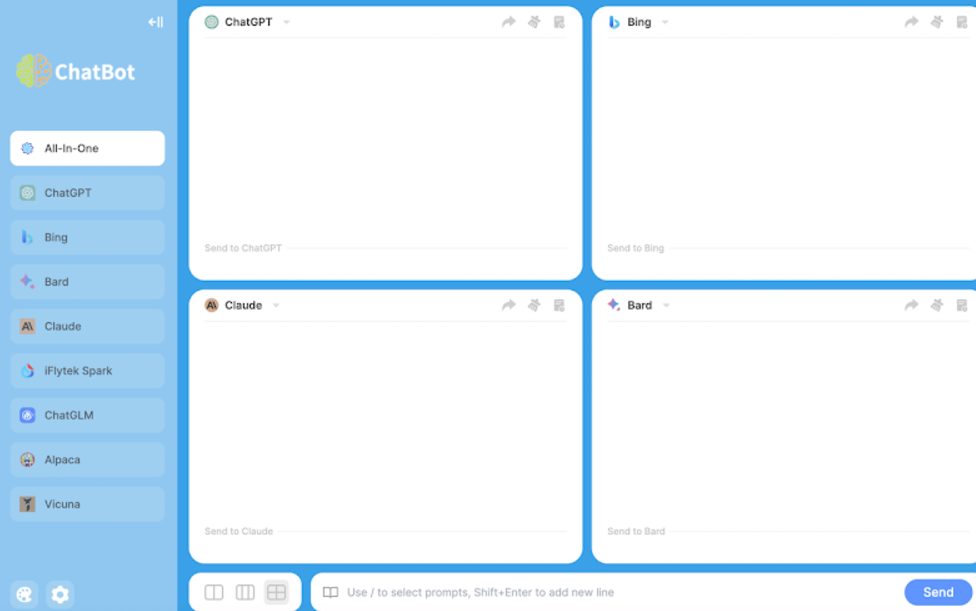
The Chatbot AI is the baseline of smart support. It transforms the traditional chatbot experience by acting less like a boring “yes/no” bot and more like a full-fledged assistant. Whether you’re troubleshooting an issue, answering questions, or just casually chatting, this extension doesn’t disappoint.
Key Features:
- Offers near-human conversational answers.
- Adaptable for tasks like technical troubleshooting or generic queries.
- Supports the use of multiple models, In addition to ChatGPT, it also supports Claude, Bard, and Bing.
25. ChatGPT File Uploader
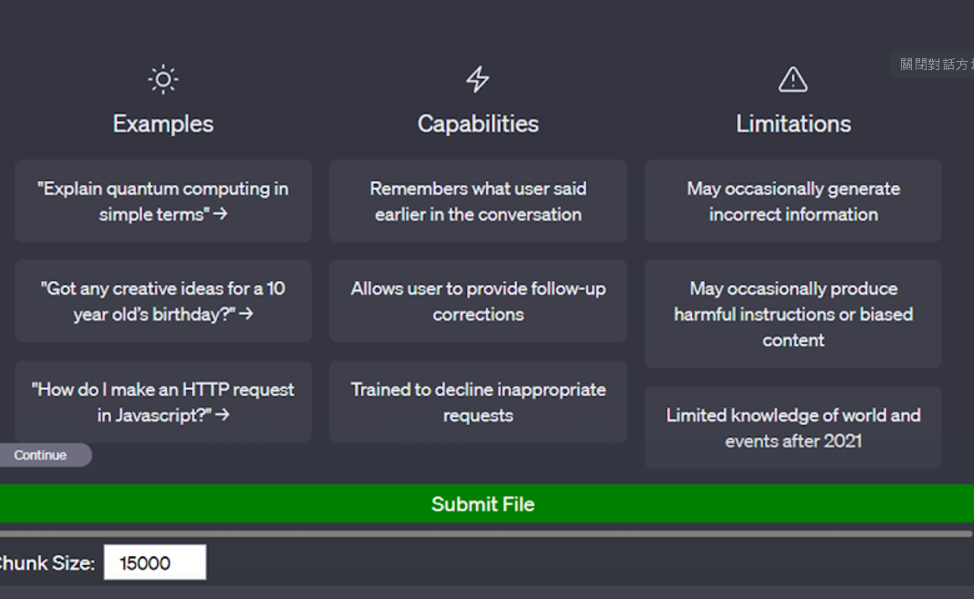
If you’ve ever wanted to upload files directly for analysis (Excel sheets, PDFs—you name it), your prayers are answered. ChatGPT File Uploader takes the grunt work out of summarizing and analyzing documents by letting ChatGPT do it for you. No more “copy-paste chaos.” Welcome to efficient problem-solving!
Key Features:
- Allows file uploads for streamlined query responses.
- Processes specific sections of a document, saving time.
- Best for students, analysts, and anyone handling large chunks of info.
26. ChatGPT Translate – AI Translator
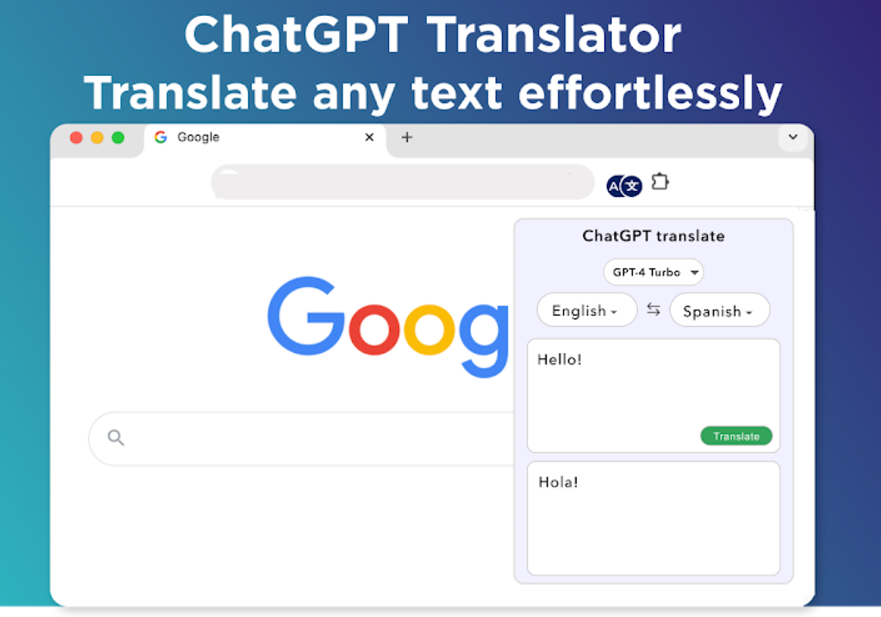
Forget battling complex translation tools—this extension makes switching languages seamless. ChatGPT Translate – AI Translator offers on-demand translations with unmatched accuracy, whether you’re writing a multilingual email or decoding that German recipe you just found.
Key Features:
- Language translation is not just fast but contextual.
- Works in real-time for conversations, documents, or casual browsing.
- Great for global teams collaborating on projects across multiple languages.
Who needs a travel guide when your Chrome extension speaks fluent everything?
These ChatGPT Chrome Extensions are more than just tools—they’re your emergency hotline for getting things done. Whether it’s translating, pulling live data, or analyzing files, they’re designed to make support instant and service uncomplicated.
UI Customization and Aesthetics
Let’s talk about the look and feel of ChatGPT. Sure, it’s functional, but sometimes it screams “vanilla.” What if you could jazz it up with custom visuals and a personalized vibe? Well, some ChatGPT Chrome Extensions don’t just make the AI smarter—they make it snazzier. Whether you’re team minimalist or team “all the colors,” these plugins let you own your ChatGPT aesthetics.
27. Botrush Browser Plugin (StylerGPT)
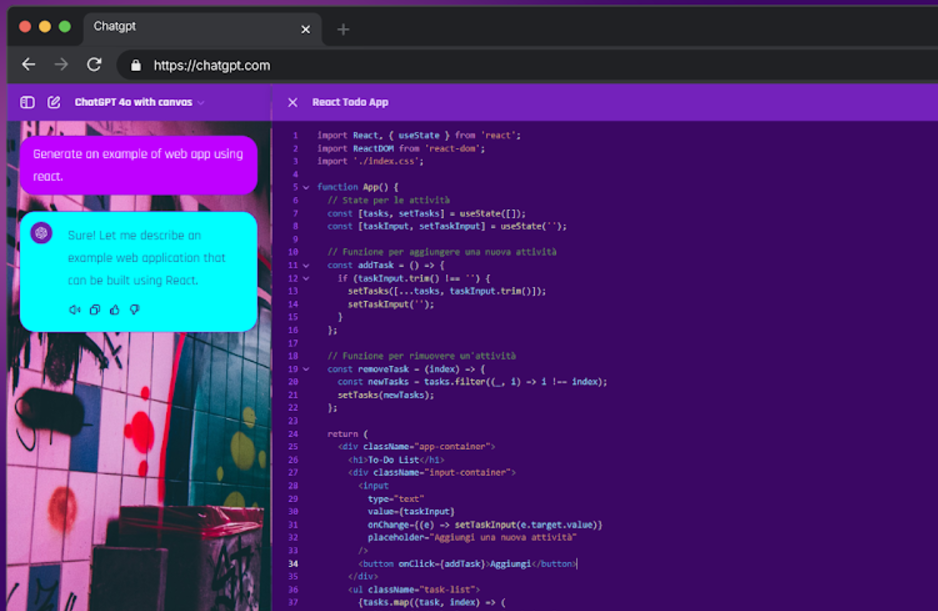
Ever feel like ChatGPT’s plain interface could use a little zhuzh? That’s exactly what Botrush Browser Plugin delivers. This is your go-to extension when you’re ready to ditch ChatGPT’s stock look in favor of something more personalized. With Botrush, you can change design elements—colors, fonts, and even layouts—to match your aesthetic. Whether you like it sleek and professional or bold and lively, this plugin gets it done.
Key Features:
- Customize font styles (because Comic Sans isn’t for everyone).
- Switch between light, dark, and custom themes.
- Rearrange UI elements for a workflow that works for you.
Honestly, we didn’t think customizing an AI interface would feel this satisfying. Now, every time we open ChatGPT, it feels like we stepped into our own curated design. Who wouldn’t want that?
28. Fancy GPT
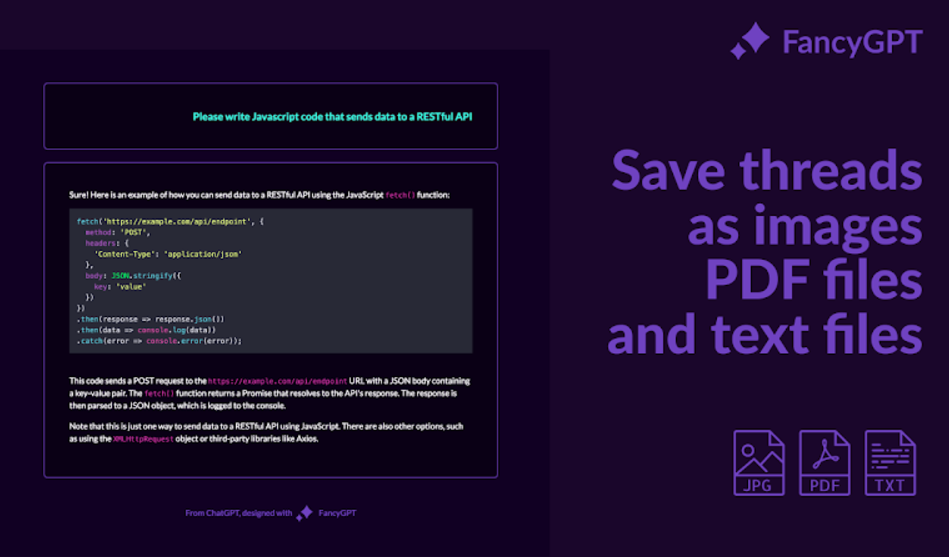
If the name didn’t already give it away, Fancy GPT is all about making ChatGPT fancier. This extension is perfect for those of us who want our chats to look as polished as our carefully arranged Instagram feeds. In addition to aesthetic tweaks, it lets you export chat conversations in styled formats, making it a must-have for anyone who shares ChatGPT content professionally.
Key Features:
- Makes your ChatGPT conversations pop with advanced styling tools.
- Allows exporting chats in beautiful formats (PDFs, images, HTML)—perfect for presentations or blogging.
- Offers pre-set themes to instantly transform your session’s look.
It’s like giving your ChatGPT interface a glow-up. And the best part? You don’t need to be a design wizard—it’s all user-friendly and ready to go in just a few clicks.
These extensions take the humble ChatGPT interface and turn it into something uniquely you. Whether you’re in it for the customization or just looking to add a little flair, extensions like Botrush and Fancy GPT prove that a few tweaks can elevate your AI experience beyond just words on a screen.
Sharing and Integration
Ever wish you could take your ChatGPT experience beyond those browser tabs? Sharing your most interesting interactions, saving conversations to a workspace, or adding powerful AI to everyday browsing is where things get fun. These ChatGPT Chrome Extensions make sharing and integration a smooth, one-click process. Let’s dive into the must-haves:
29. ShareGPT

Sometimes, we come across a ChatGPT conversation so spot-on or hilarious that we want to share it with the world. Enter ShareGPT, the ultimate plugin for sharing permanent links to your ChatGPT conversations. Whether you’re flexing your AI-assisted poetry or documenting a complex query from work, ShareGPT keeps things simple.
Key Features:
- Creates quick, shareable links for any ChatGPT conversation.
- Allows direct exporting as images for a more visual sharing experience.
- Perfect for collaborating on ideas or simply showing off the AI’s quirks.
Think of ShareGPT as your AI-powered megaphone—it makes sharing your ChatGPT moments with friends or co-workers ridiculously easy!
30. ChatGPT to Notion
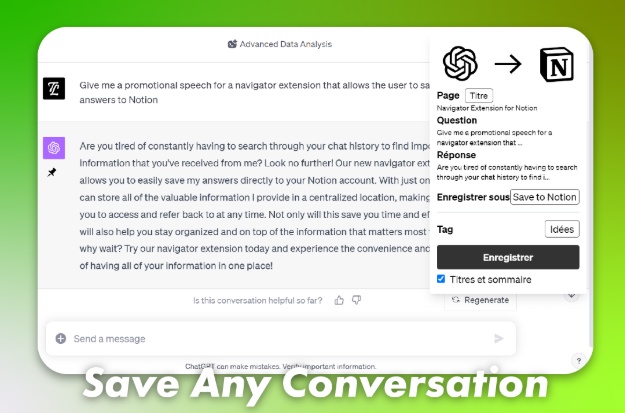
Remember that time you had a brilliant ChatGPT conversation and wanted to save it for later? Yeah, us too. That’s where ChatGPT to Notion comes to the rescue. This extension integrates ChatGPT with Notion, letting you file away those golden nuggets of wisdom for future use.
Key Features:
- Transfers ChatGPT discussions directly into your Notion workspace.
- Organizes saved content for easy access during work or study sessions.
- Saves time by bypassing the need for endless copy-pasting.
For those of us living on Notion for work, study, or life management, this plugin is like having the best of ChatGPT live right inside our favorite productivity tool.
31. MaxAI.me
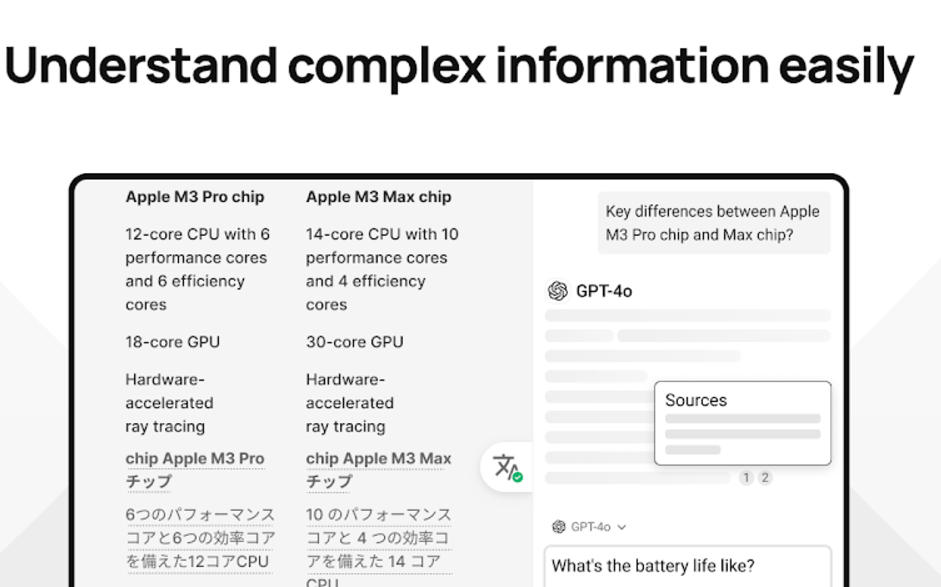
We all need a little multitasking magic. MaxAI.me takes integration to the next level, giving you an AI-powered experience across any webpage. It’s not just about enhancing ChatGPT—it’s a browser-wide productivity boost.
Key Features:
- AI assistance for writing, grammar checks, and even task automation.
- Compatible with top AI models like ChatGPT, Claude, and Gemini.
- Works seamlessly without a ChatGPT account, expanding accessibility.
MaxAI.me doesn’t just let you chat—it brings AI functionality directly into whatever you’re doing online, be it research, editing, or casual browsing. It’s like having a digital assistant quietly working in your browser, ready to help at a moment’s notice.
Whether you’re sharing quirky conversations, saving them for later, or integrating AI into every corner of your workflow, these extensions redefine what productivity looks like with ChatGPT.
Choosing the Right Extension
Feeling swamped by all the ChatGPT extensions out there? Same. Some boost productivity; others are just fluff. What is the best ChatGPT extension? Here’s how to pick one that actually works.
What Do You Need? Don’t grab an extension just because it’s shiny. Think about your needs:
- Real-time Info: Need fresh data? Try WebChatGPT.
- Content Help: Writing-focused? AIPRM or ChatGPT Writer has your back.
- Simplicity: Fancy features are cool, but a clean setup saves time.
You wouldn’t use a chainsaw to slice bread—pick a tool that fits.
Check the Reviews Trust the users, not the marketing.
- Look for 4+ stars with lots of downloads.
- Skip vague comments—find detailed feedback.
- Make sure reviews are recent. Old, outdated extensions? Hard pass.
Is It Compatible? Save yourself the headache:
- Works with your browser? ✅Check.
- Gets regular updates? ✅Check.
- Offers support? ✅Check (because tech tantrums are real).
A good ChatGPT extension is like your favorite hoodie—reliable, comfy, and always there when you need it.
Conclusion
ChatGPT Extensions are the ultimate power-ups for streamlining our day-to-day tasks. From smarter searches to effortless writing, these plugins turn ChatGPT into a turbocharged assistant tailored to our needs. Whether we’re drafting emails, engaging on social media, or managing productivity, there’s an extension out there that’s basically screaming, “Put me in, coach!”
If you haven’t explored these yet, take the plunge. Download a few, test them out, and watch how they transform your workflow. Got a favorite? Share it with us—we’re all about adding more tools to the toolkit!
FAQs About ChatGPT Extensions to Work Smarter in 2025
1. What are ChatGPT extensions, and how do they work?
ChatGPT extensions are add-ons or plugins that extend the functionality of ChatGPT, making it easier to use or enabling new features. They typically integrate with your browser or apps you’re already using, like Chrome or productivity tools, to streamline workflows.
2. Where can I find the best ChatGPT extensions for 2025?
You can discover top-rated ChatGPT extensions on Chrome Web Store, GitHub, or through curated lists on tech blogs like Wegic AI or 10Web. Always stick to trusted sources to avoid downloading unsafe software.
3. Do I need a specific browser to use ChatGPT extensions?
Most ChatGPT extensions are designed for Chrome, but there are also options for Edge, Firefox, and other browsers. Make sure to check compatibility before installing.
4. Are these extensions free?
Many ChatGPT extensions and plugins are free, but some premium ones require a subscription or one-time payment. Free versions often come with limited features compared to their paid counterparts.
5. How can ChatGPT extensions boost productivity?
Extensions can help with automating repetitive tasks, improving writing efficiency, managing time, summarizing content, and even taking notes during meetings. It’s like having a personal assistant built into your browser.
6. Can beginners use ChatGPT extensions effectively?
Absolutely! Many extensions are beginner-friendly and designed with simple interfaces. For instance, tools like ChatGPT for Google or AI Prompt Genius are easy to set up and start using immediately.
7. How secure are these extensions?
Reputable extensions from official stores like Chrome Web Store are generally safe, but always review permissions before downloading. If an extension asks for excessive access to your data, it’s a red flag.
8. Can I use multiple ChatGPT extensions at the same time?
Yes! As long as the extensions don’t conflict with each other, you can run multiple to cover different use cases. Just be mindful of how many you install to avoid slowing down your browser.
9. Which industries benefit most from ChatGPT extensions?
Almost every industry, from marketing to education and customer service, can find value. Marketers, for example, love tools like ChatGPT Prompt Genius to craft better messages, while educators can use summarization tools for research purposes.
10. Do ChatGPT extensions work on mobile devices?
Some do, but most are designed for desktop browsers. However, mobile-friendly options might include standalone apps or plugins like ChatGenie that are optimized for smartphone use.
11. How often should these extensions be updated?
Extensions are updated automatically if you install them from official stores. Regular updates ensure they stay compatible with ChatGPT and perform optimally.
12. Are there alternatives to Chrome extensions for extending ChatGPT’s functionality?
Yes, desktop apps, APIs, and plugins on other platforms (like Microsoft Teams or Slack) can also enhance ChatGPT’s capabilities without relying solely on Chrome extensions.